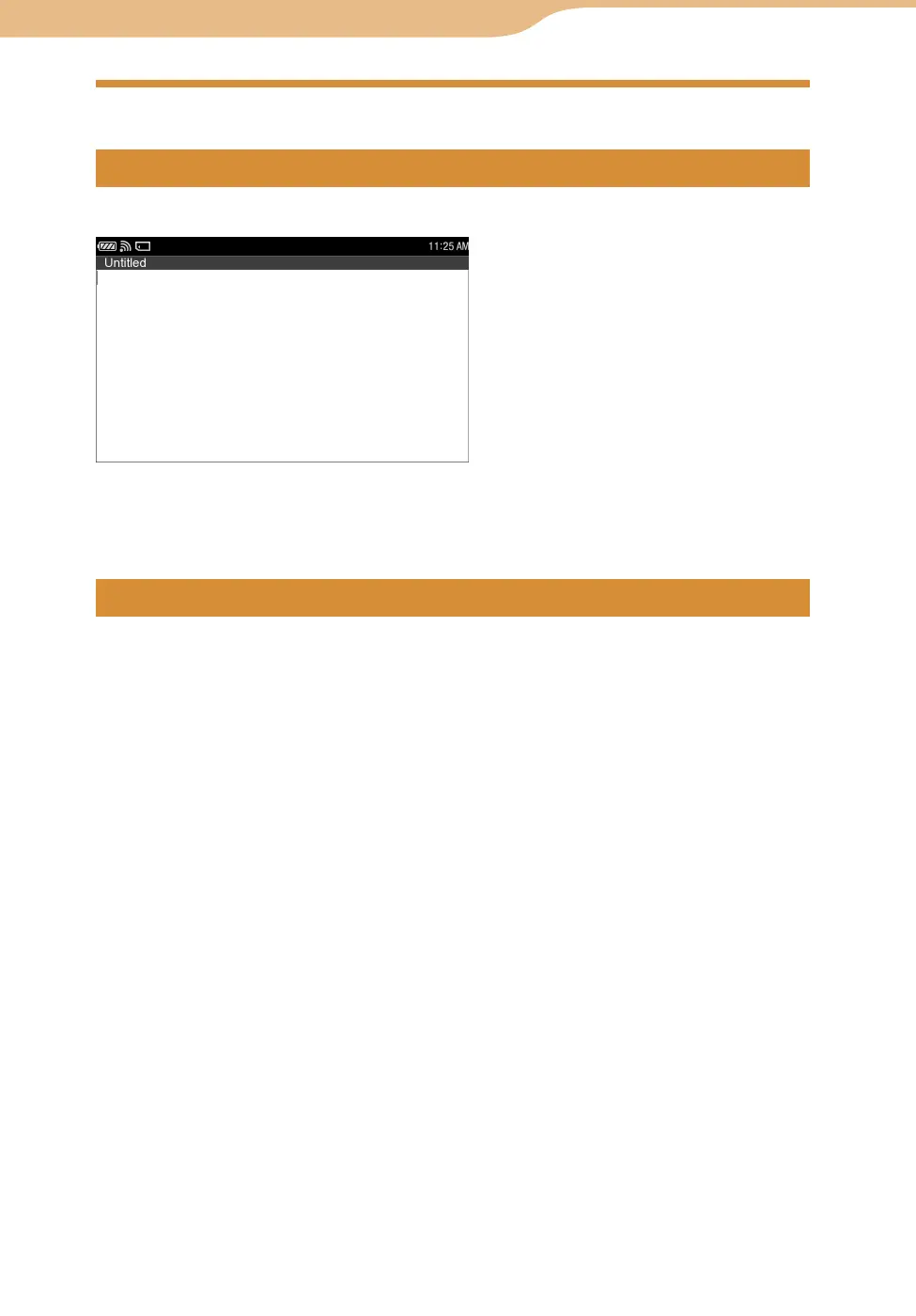COM-2.US.3-213-855-11(1)
145
145
On the Home menu, select “Tools” followed by “Text Editor” and then “New.”
After editing the text, select “Save” or “Save As” from the OPTION menu to
save the file.
Select “Tools” from the Home menu, and then select “Settings,” followed by the
“USB Mode.”
After that, select “MSC.”
Continued