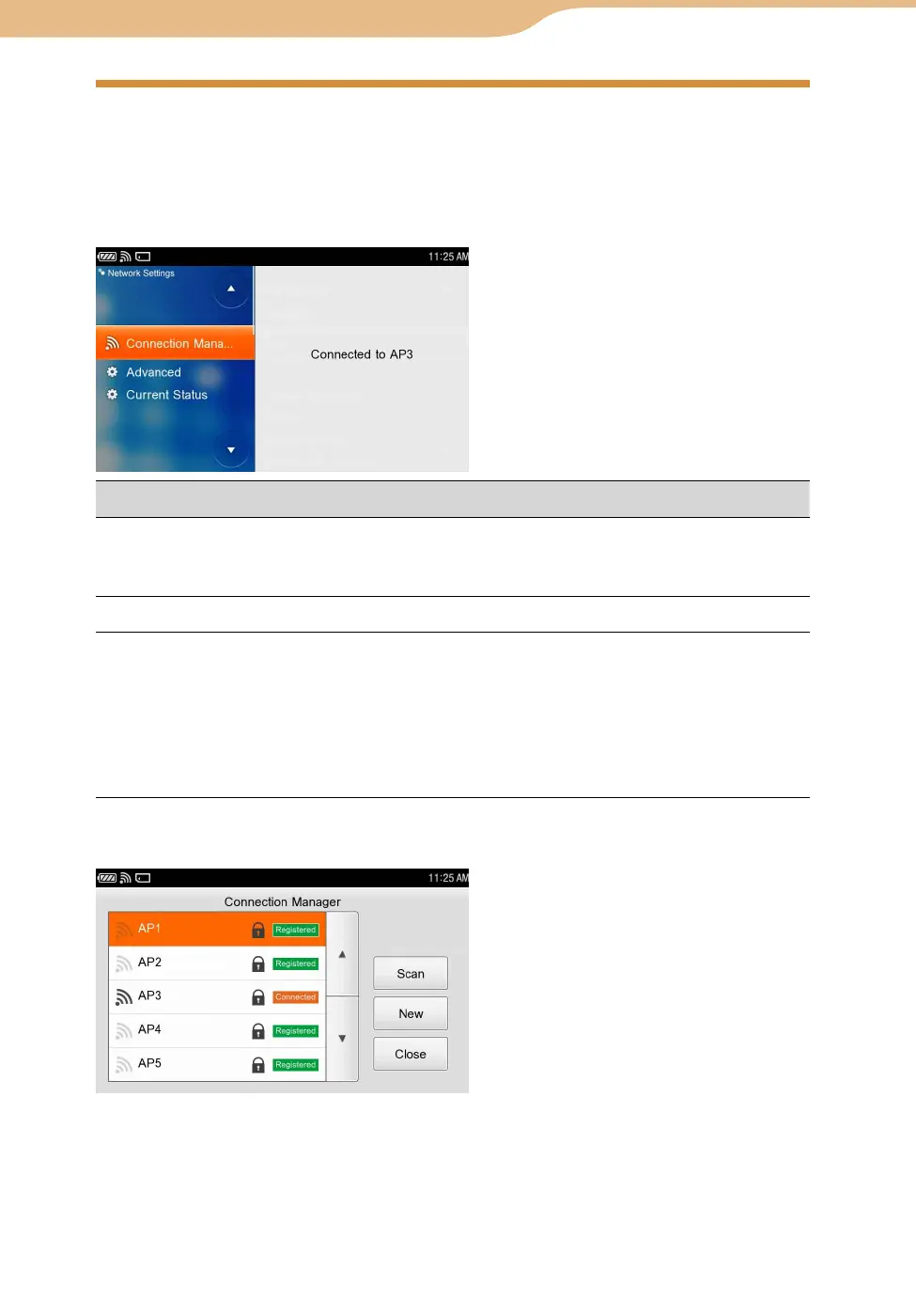COM-2.US.3-213-855-11(1)
148
148
On the Home menu, select “Tools” followed by
“
Network Settings,
”
and then
select the desired item.
Item Options
Connection
Manager
When highlighted, the Display Name of the wireless network currently
connected appears on the right pane.
When selected, the Connection Manager screen appears (
below).
Advanced
Power Saving Mode : When checked, the unit consumes less power.
Current Status The Display Name of the wireless network currently connected is
displayed.
Encryption Type : Displays the encryption type of the wireless
network connected.
IP Address : Displays the IP address, DNS address, and Gateway
address of the wireless network connected.
MAC Address : The MAC Address of the unit is displayed.
You can display the Connection Manager screen also by selecting “Connection Manager”
from the INFO panel.
Continued