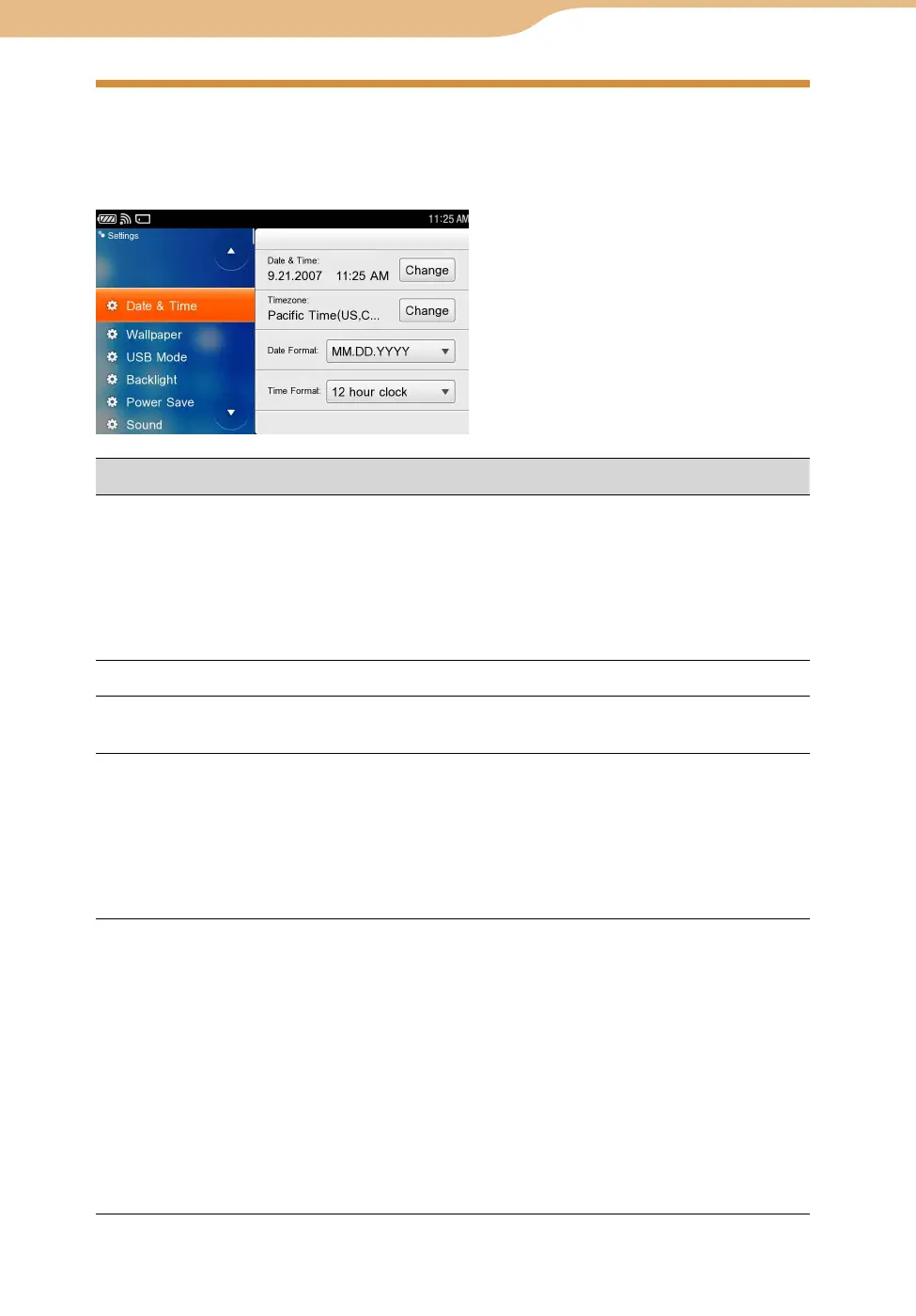COM-2.US.3-213-855-11(1)
152
152
On the Home menu, select “Tools” followed by “Settings,” and then select the
desired items.
Item Options
Date & Time
Date & Time : Sets the date and time.
Timezone : Sets your time zone. When you put a checkmark on
“Daylight Saving,” the time gains an hour.
Date Format : Sets the date format.
<YYYY.MM.DD/MM.DD.YYYY/DD.MM.YYYY>
Time Format : Switches time format.
<12 hour clock/24 hour clock>
Wallpaper Sets a wallpaper from preset files or registered photos.
USB Mode Sets the USB mode.
<MSC(Mass Storage Class)/MTP(Media Transfer Protocol)>
Backlight
Brightness (AC) : Sets the contrast of the display when using with
the AC adapter, from 1 (darkest) to 5 (brightest).
Brightness (Battery) : Sets the contrast of the display when using
with the battery from 1 (darkest) to 5 (brightest).
Keyboard Backlight : When checked, the Keyboard Backlight
turns on automatically when the surrounding environment is dark
or dim.
Power Save
Auto Backlight Off : When checked, the backlight automatically
darkens after 2 minutes of the last user operation, and goes off 2
minutes later. The backlight does not turn off during the AC
adapter being connected.
Auto Power Off : Automatically turns off the unit at the set time
after the last operation, except for conditional settings.
<Disable/5 minutes/10 minutes/15 minutes>
When you put a checkmark on “Disable Auto Power Off feature
when signed into IM application(s).” the unit does not turn off
while signing in to the Communication applications, such as AIM.
When you put a checkmark on “Disable Auto Power Off feature
when AC adapter is connected.” the unit does not turn off while
connected to the AC adapter.
Continued