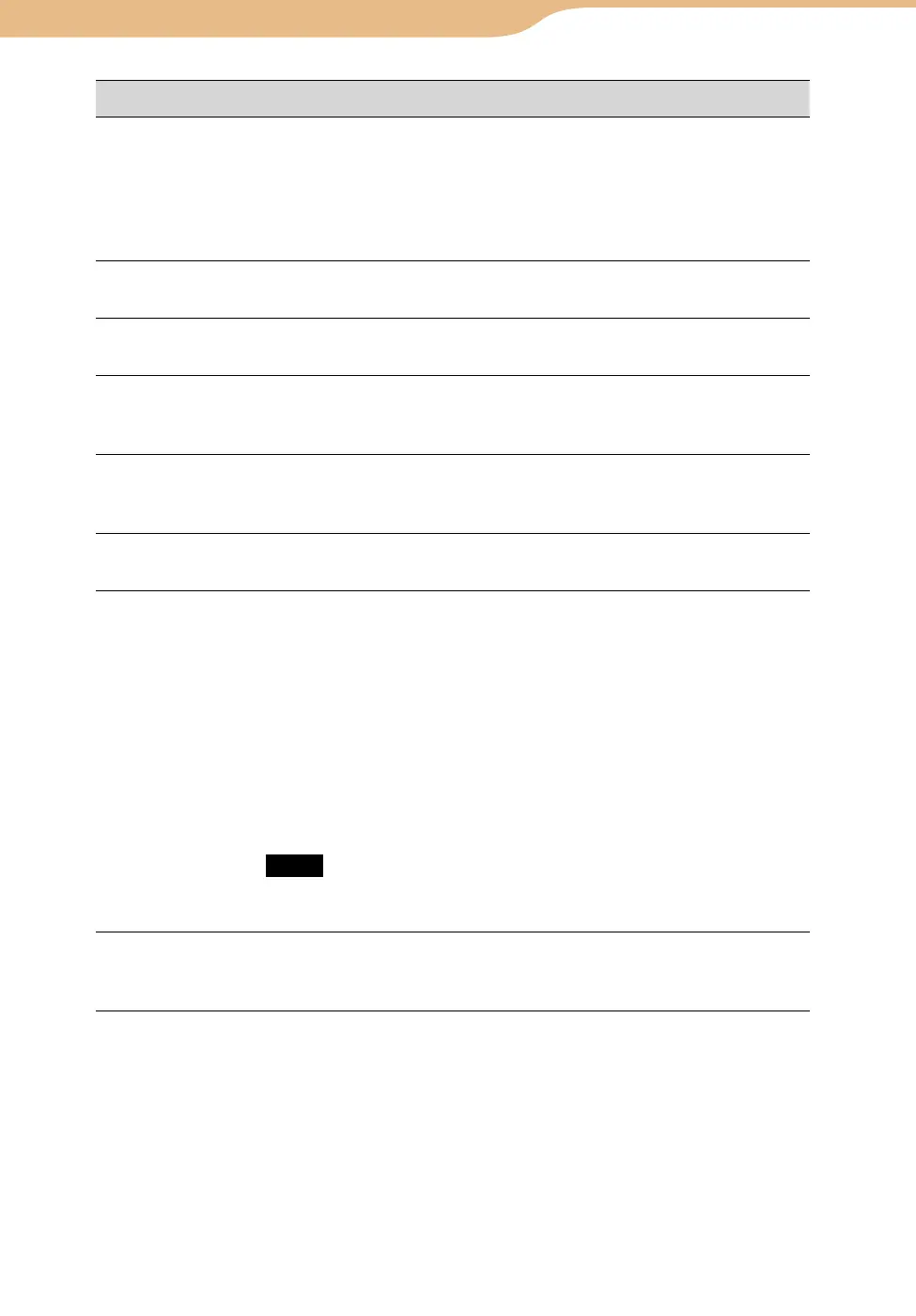COM-2.US.3-213-855-11(1)
153
153
Item Options
Sound
Key Sound : When checked, a beep sounds when you operate the
unit. Please note that even when unchecked, the camera shutter
sound will still be played when a picture is taken.
AVLS (Volume Limit) : When checked, the maximum audio
playback volume is limited to protect your hearing.
(AVLS : Automatic Volume Limiter System.)
Status Indicator
Status Indicator : When checked, the status indicator on the unit
lights up.
Text Input Assist
(
page 154)
Text Input Assist : When checked, candidate words are displayed
in the bottom of the text entry screen as you enter characters.
Reset WMA Rights
Reset : Resets copyright information for copy-protected WMA
files. (Use when you cannot play WMA files. After resetting, you
need to transfer the files again.)
Password
(
page 154)
Password Lock : When checked, your 4-digit password must be
input whenever you turn on the power.
Change Password : You can change the password.
Touch Panel
Calibrate : Calibrates the touch panel using the supplied stylus.
Follow the screen instructions.
System
(
page 155)
Backup Settings : Backs up such as the current system settings, the
input assist dictionary, and mylo Widgets that are installed on the
unit (
page 155).
Restore Settings : Reloads the data of “Backup Settings” (i.e. most
recently saved system settings, the input assist dictionary, and
mylo Widgets).
Reset Settings : Reset the settings on your mylo to its original
factory settings, except the password for Password Lock function
and the settings for mylo Widget (
page 156).
Format Storage : Initializes the internal memory. All data stored in
the unit are erased.
Note
Backing up settings and content data before Reset Settings or Format
Storage is highly recommended (
page 155).
Demo Mode
Demo Mode : When checked, the unit enters the Demo mode.
(The unit closes all active applications 1 minute after the last
operation, and starts playing the demonstration video file.)
Continued