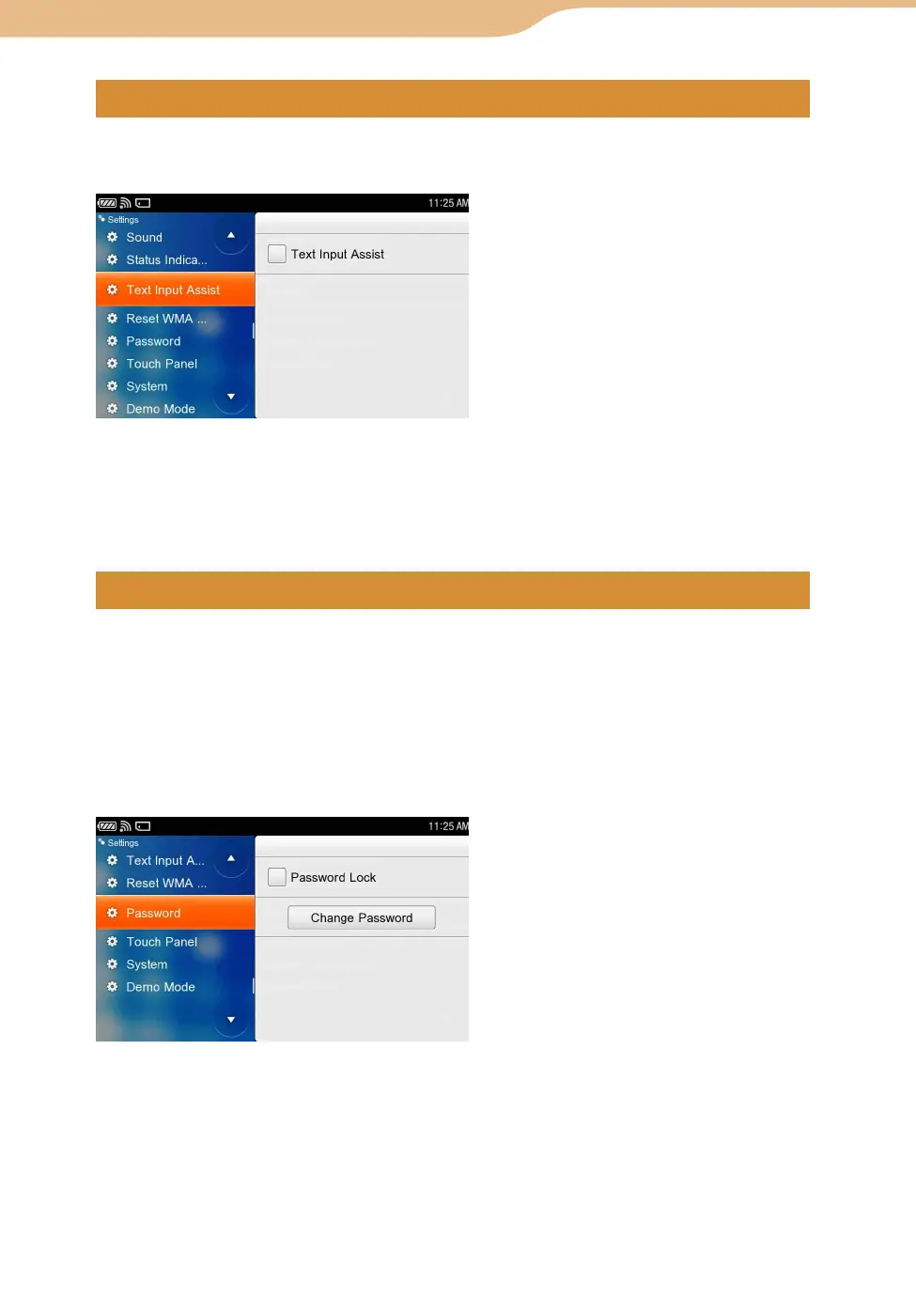COM-2.US.3-213-855-11(1)
154
154
On the Home menu, select “Tools” followed by “Settings,” and then select “Text
Input Assist.”
When you put a checkmark by this function, candidate words based on the
input letters are listed at the bottom of the screen.
To select a word, press
/
key and “Enter” key on the keyboard or tap the
word on the screen.
You can set a password to lock the unit in case of loss or theft.
If you forget the password, the unit cannot be unlocked and used.
Be sure to keep a memo of your password in a secure place away from the unit.
On the Home menu, select “Tools” followed by “Settings,” and then select
“Password.”
Continued