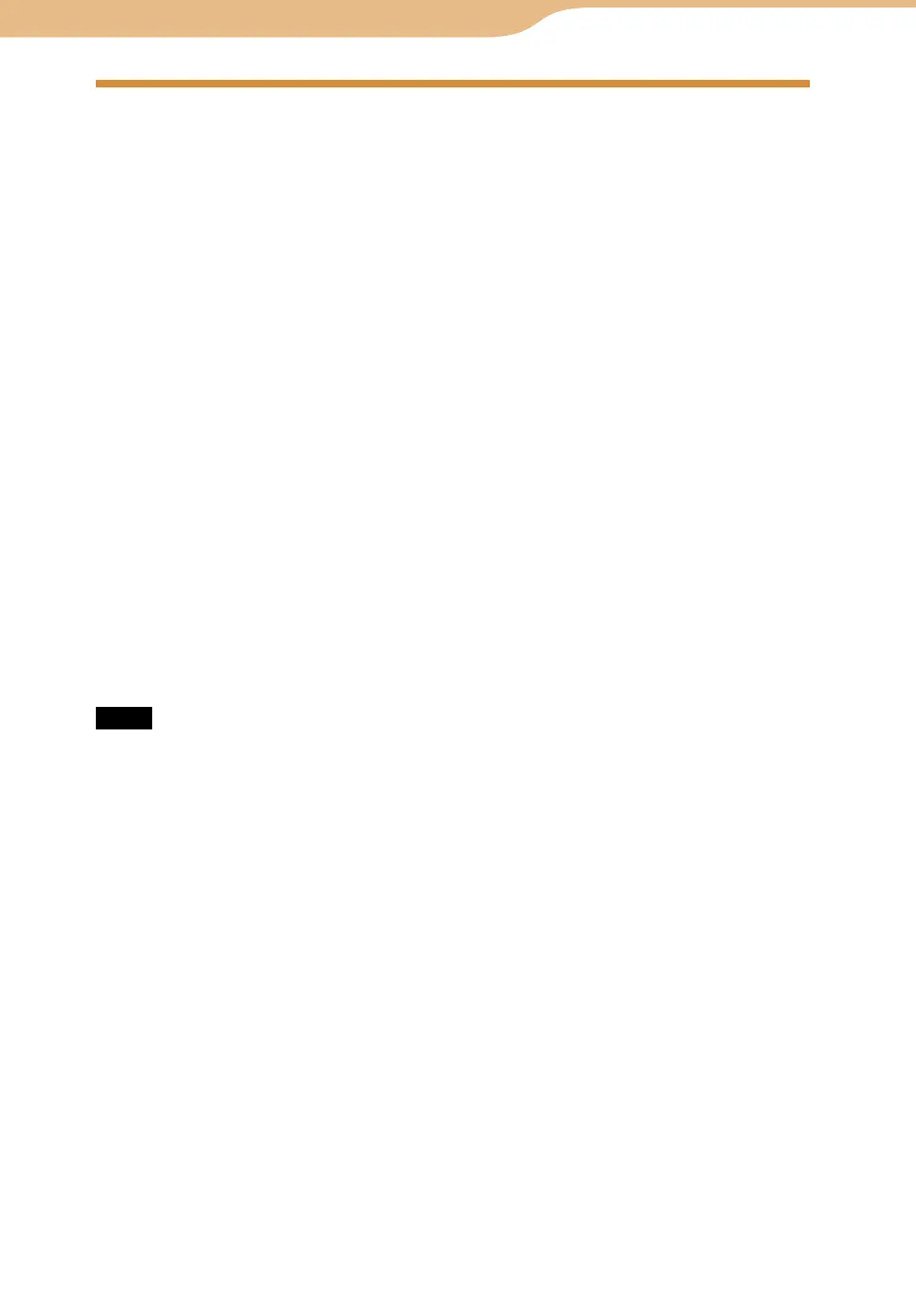COM-2.US.3-213-855-11(1)
157
157
Access the following URL using your computer, and download the most recent
system software.
http://www.sony.com/mylo/support
Set the USB mode of the unit to “MSC” (
page 152), connect the unit to the
computer using the USB cable (supplied), and move the downloaded system
software file to the top level folder of the internal memory.
While the unit is connected to the computer, a screen showing the USB
connection mode appears.
After the transfer finishes, make sure the unit does not display “Do Not
Disconnect,” and then use the safely remove hardware function of the computer
before disconnecting the USB cable from the unit and computer.
On the Home Menu, select “Tools” and then “System Update.”
Follow the on-screen instructions to update.
Check for software updates regularly by accessing the URL stated above to maintain high
security and functional improvements.
If the update is not completed successfully, consult the Customer Information Service Center
(
page 177).
You can update system software by storing the update file into the top level folder of a “Memory
Stick Duo.”
You can erase the update file when the update is completed successfully.
Note
Do not turn off the power of the unit while updating the system. Do not take out “Memory
Stick Duo” while using it for updating the system. If these are occurred by design or by
accident could cause a malfunction of the unit.