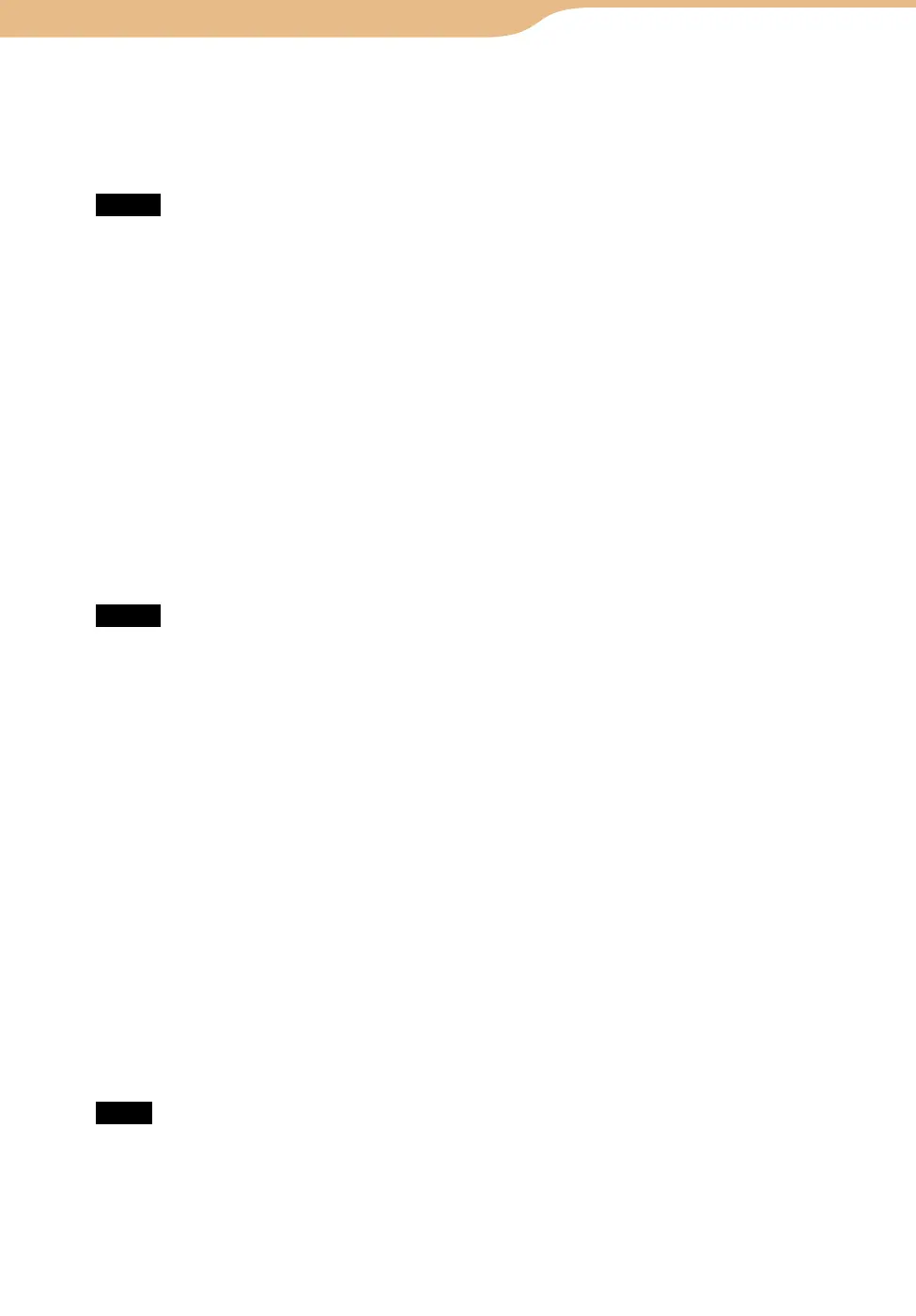COM-2.US.3-213-855-11(1)
156
156
To back up the content files
To back up the content data, such as music or video files, copy the files to a
computer using Windows Explorer (drag & drop), after connecting the USB
cable.
Notes
You cannot copy music or video files properly, if the file is protected by copyright protection
technology and duplications are prohibited.
Transfer back files protected by copyright protection technology to your PC, using the file
transfer software you use, such as SonicStage.
To restore the settings
On the Home menu, select “Tools” followed by “Settings,” and then select
“System.”
Select “Restore Settings” to start restoring.
To reset the settings
On the Home menu, select “Tools” followed by “Settings,” and then select
“System.”
Select “Reset Settings” to reset the settings on your mylo to its original factory
settings, except the password for Password Lock function and the settings for
mylo Widget.
Notes
Note that the input assist dictionary is erased when “Reset Settings” is executed. However,
content files, such as music files, will not be erased by this operation. To Delete them, use
“Format Storage” (
below).
Note that the input assist dictionary, the Wallpaper photo, ID/Password and My Picture used
with the Communication applications, such as AIM, Cookies and Bookmarks and saved
Password used with the Web browser, Conneciton Manager Settings included Security Key
information will be erased.
To erase the password of the Password Lock on this unit, use Master Reset (
page 177).
The mylo Widgets cannot be erased by this operation, but the account information saved in
My Contact Widget will be erased. To change the settings of the mylo Widgets, select “Widget
Setting Mode” of the mylo Screen.
To erase the mylo Widget, select “Uninstall” on the “Widget Installer” (
page 37).
Hint
The mylo Widget installation files supplied in the unit at the time of purchase are on the
supplied CD-ROM.
To format the internal storage
On the Home menu, select “Tools” followed by “Settings,” and then select
“System.”
Select “Format Storage” to format the internal storage.
Note
All data saved in the internal memory (including music, photo, video, text and Hotspot
Database files) will be erased.
Hint
Sample data and Hotspot Database files supplied with the unit at time of purchase are on the
supplied CD-ROM.
Tools
··· Settings