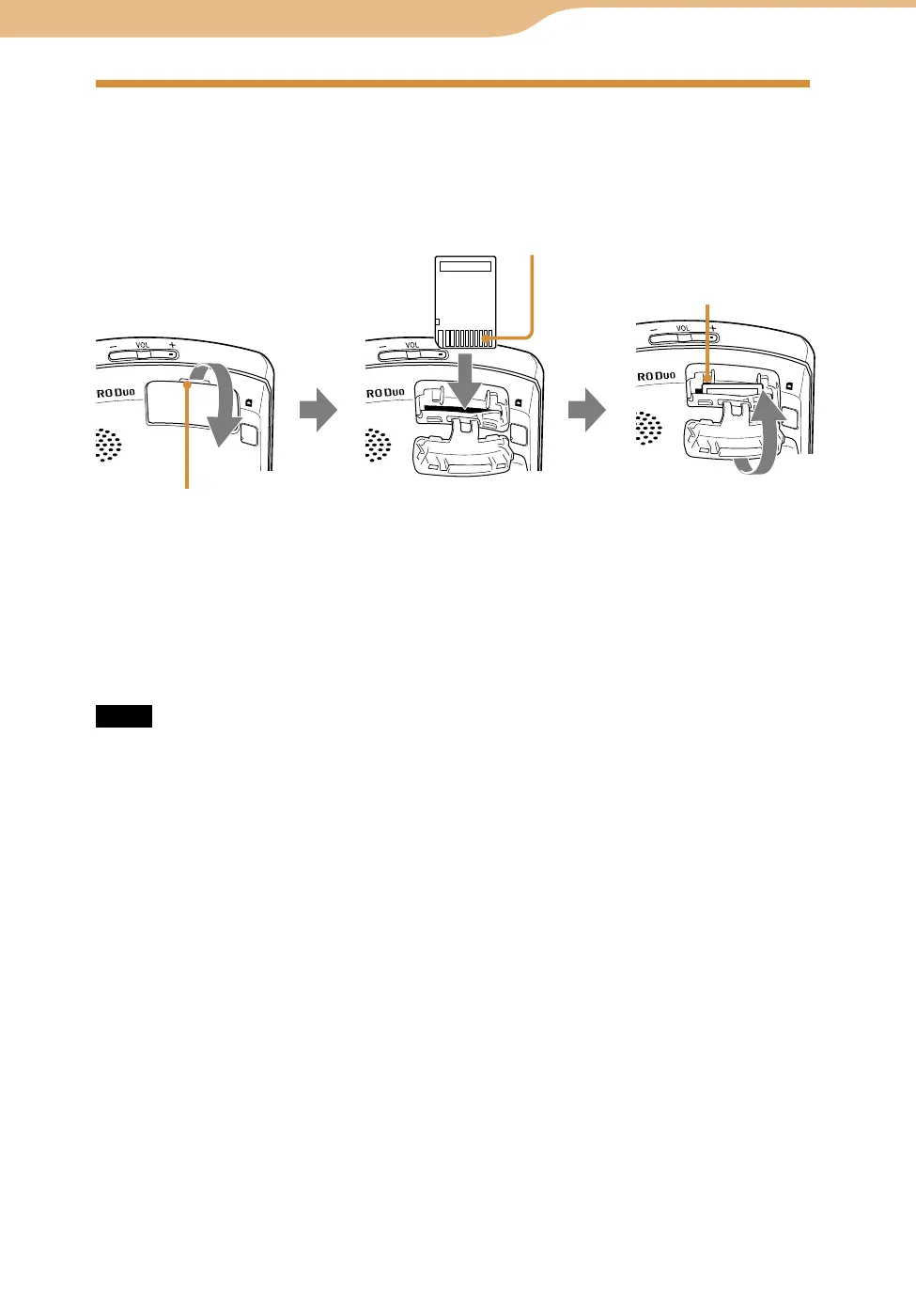COM-2.US.3-213-855-11(1)
25
25
Insert a “Memory Stick Duo” as illustrated below.
When the unit accesses the “Memory Stick Duo,” the “Memory Stick Duo”
access indicator blinks.
Terminal side
Place your finger in the
groove and gently pull
in the direction
indicated by the arrow.
Insert the “Memory Stick
Duo” in the direction
indicated by the arrow and
gently push until it clicks
into place.
the “Memory Stick
Duo” access indicator
To remove the “Memory Stick Duo,” push and release the “Memory Stick Duo”
to make it pop out, then remove it. Be sure to close the cover.
Note
To avoid data corruption, do not remove a “Memory Stick Duo” while the “Memory Stick
Duo” access indicator blinks.