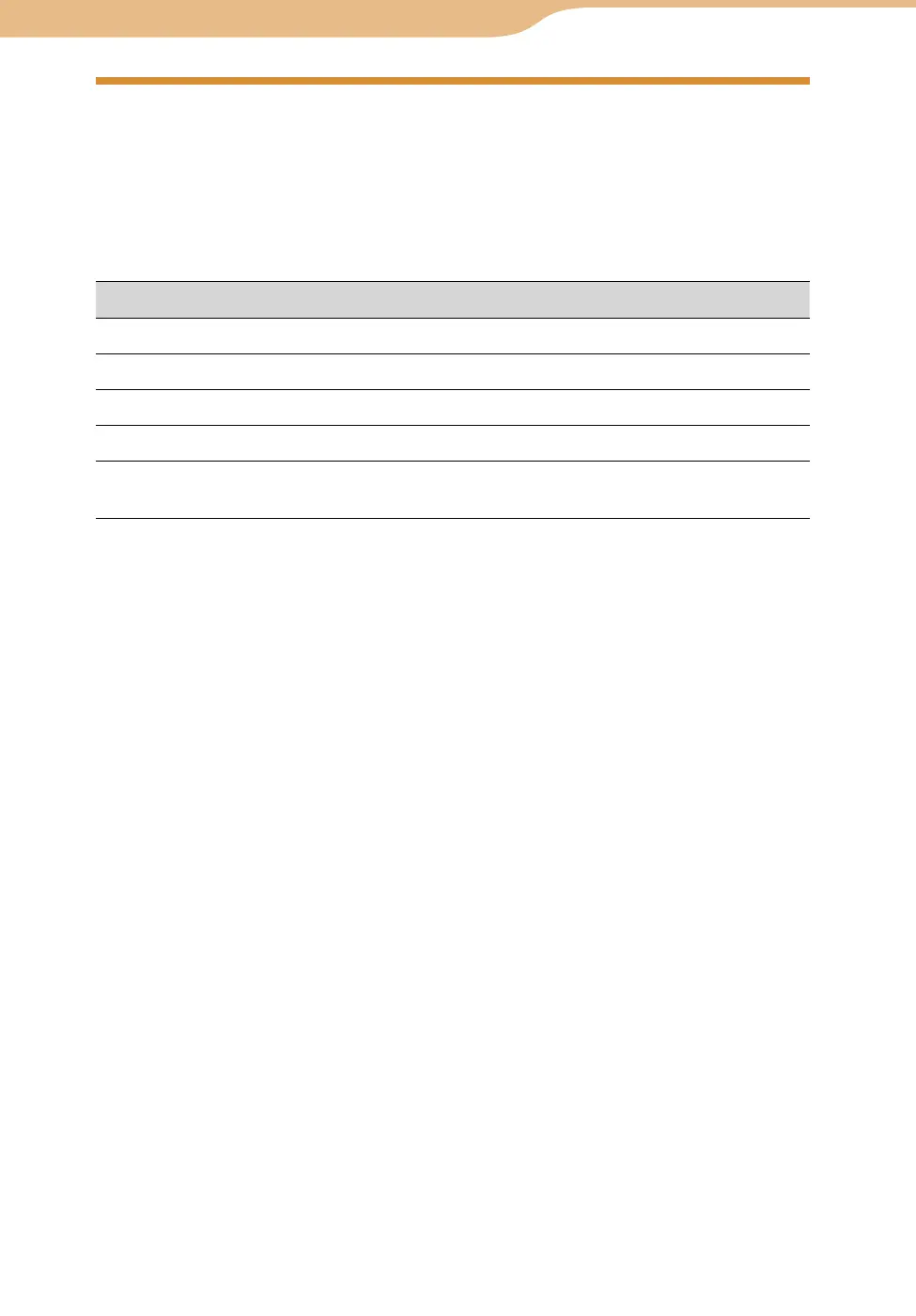COM-2.US.3-213-855-11(1)
26
26
Sample data are stored in the internal memory of your unit for you to
experiment with using. When you want to make more space for your own data,
you can delete the sample data as below.
Sample data Menus to delete
Music The OPTION menu in the File Manager (\MUSIC\SAMPLE\)
Photo OPTION menu in the Photo
Video OPTION menu in the Video
Text OPTION menu in the Text Editor
Demo Mode Video The OPTION menu in the File Manager
(\DEMOCONTENTS\VIDEO\)
These sample data are also provided on your supplied CD-ROM.