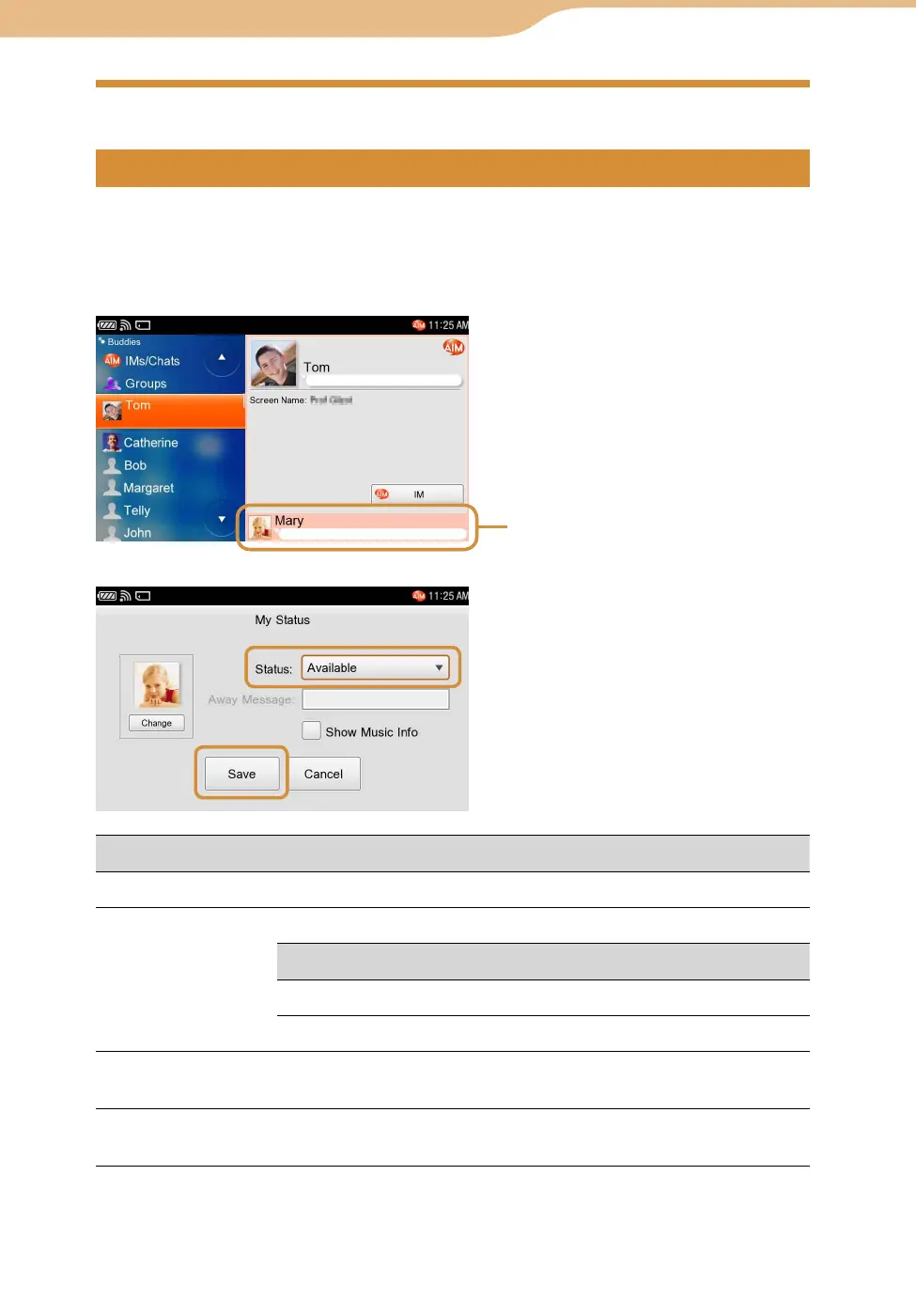COM-2.US.3-213-855-11(1)
60
60
You can change your online status or set your profile.
Tap the “My Status Bar” area or select “My Status” from the OPTION menu and
edit as necessary.
After editing, select “Save.”
“My Status Bar” area
Item Meaning
Change You can add or change your picture* for others to see.
Status Selecting your status.
Status Meaning
Available You appear online to your buddies.
Away You appear away to your buddies.
Away Message Enter your information or brief message to your buddies. This is
seen by other users.
Show Music Info When checked, the information for the track you are listening to
is displayed to your buddies as My Buddy Info.
* You can select any listed picture as your picture, after selecting “Add to My Picture List” from
the OPTION menu in Photo application.
AIM