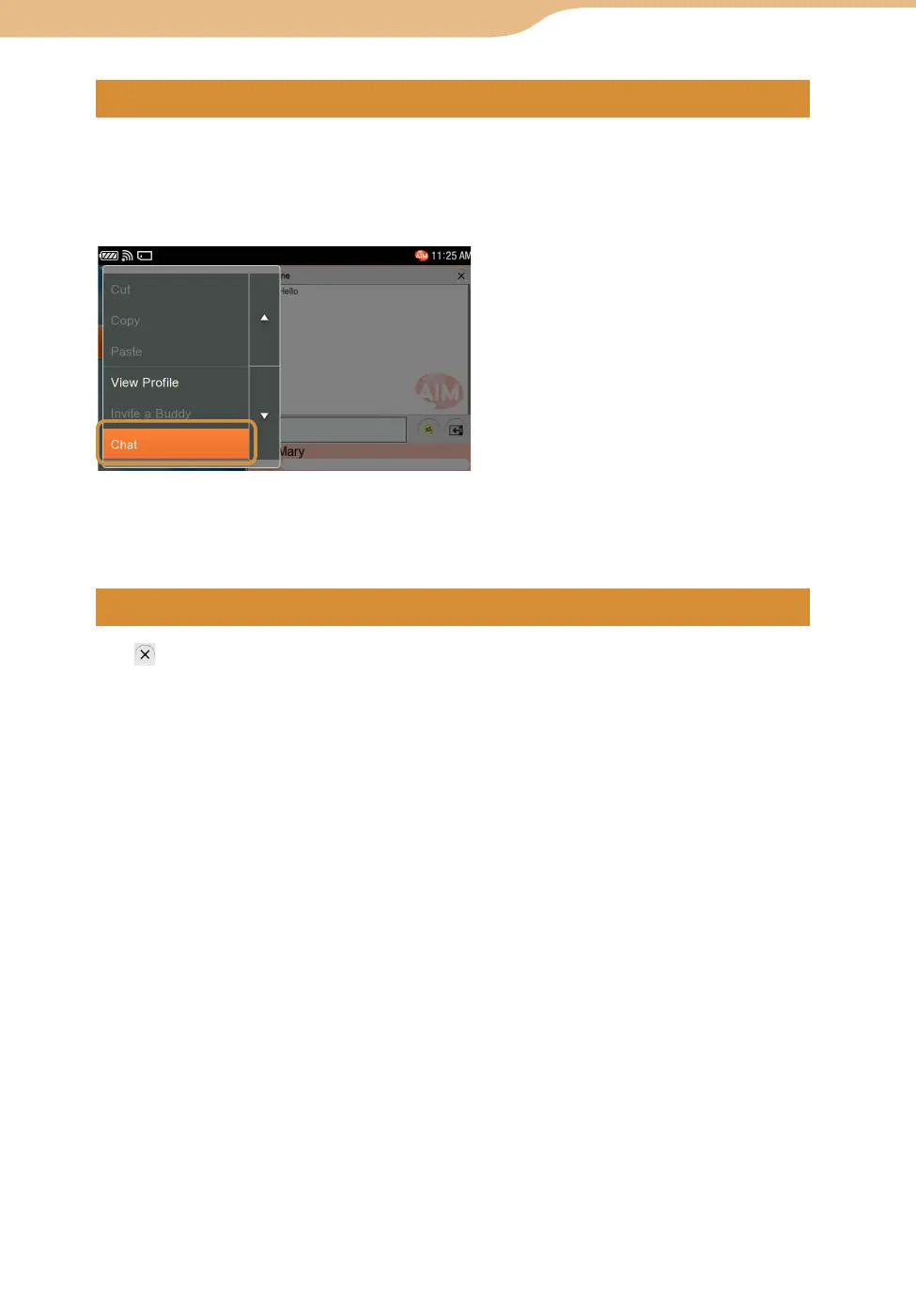COM-2.US.3-213-855-11(1)
63
63
You can communicate with 2 or more Buddies.
On the Buddies screen or the IMs/Chats screen, select “Chat” from the
OPTION menu, and then enter the name of the chat room and select the
Buddy you want to add to the Chat.
On the IMs/Chats screen, select “Invite a Buddy” from the OPTION menu, and
then select 1 or more Buddies you want to add to the IM/Chat.
Tap on the IMs/Chats screen.
The IM/Chat disappears from the list.
AIM