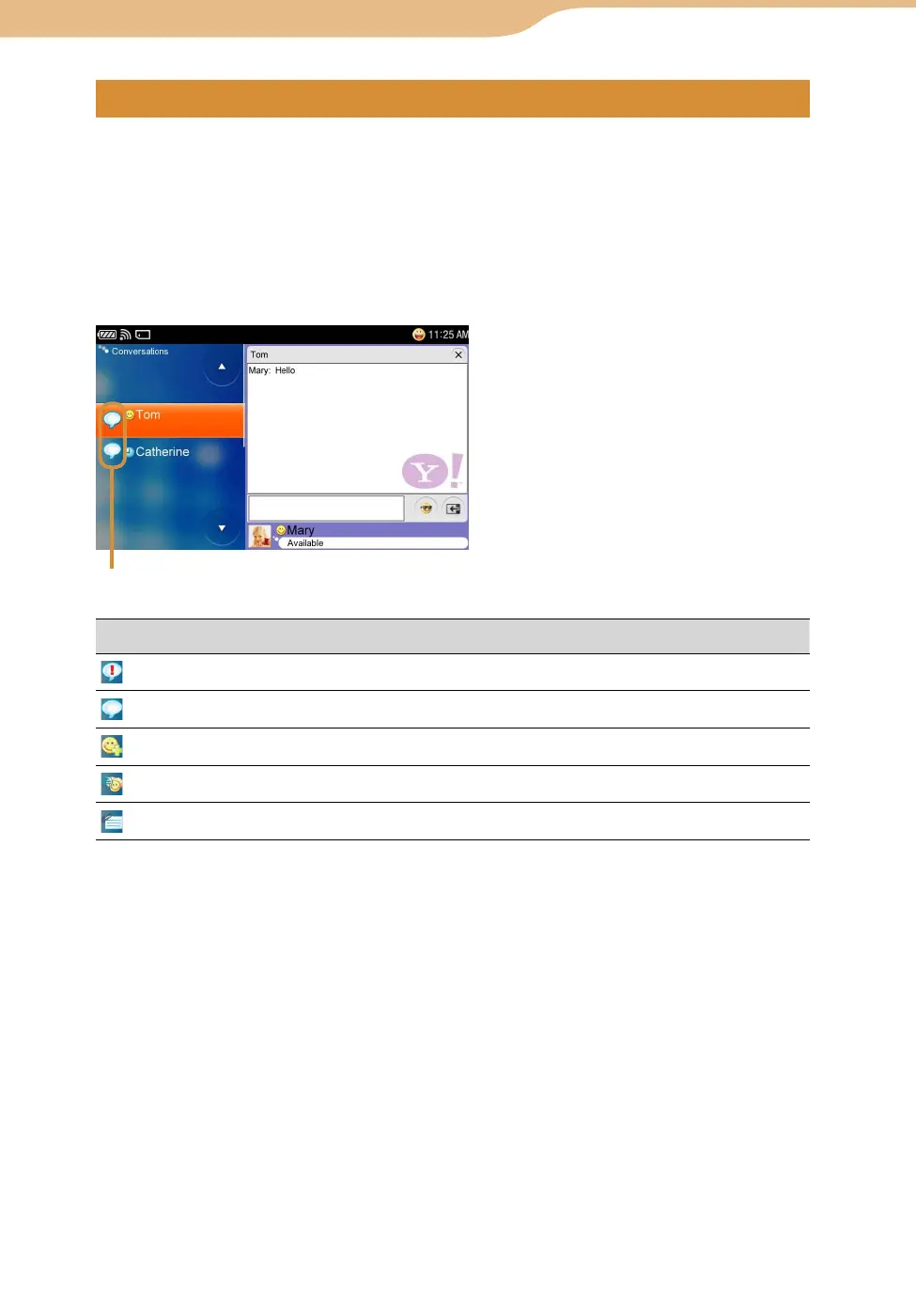COM-2.US.3-213-855-11(1)
89
89
On the Contacts screen, selecting “Conversations” makes the Conversations
screen appear.
The Conversation screen displays all of the ongoing Conversations you have.
The Conversations screen can show up to 198 items (99 Conversations and 99
Events) in the list, so when the limit is reached, the oldest Conversation or
Event is deleted to make room for a new item.
If you highlight a Conversation, its details are displayed.
Message icon
Message icon Meaning
Unread message
Ongoing Conversation
Add to Contacts request
Conference invitation
File transfer request
Yahoo! Messenger
Continued