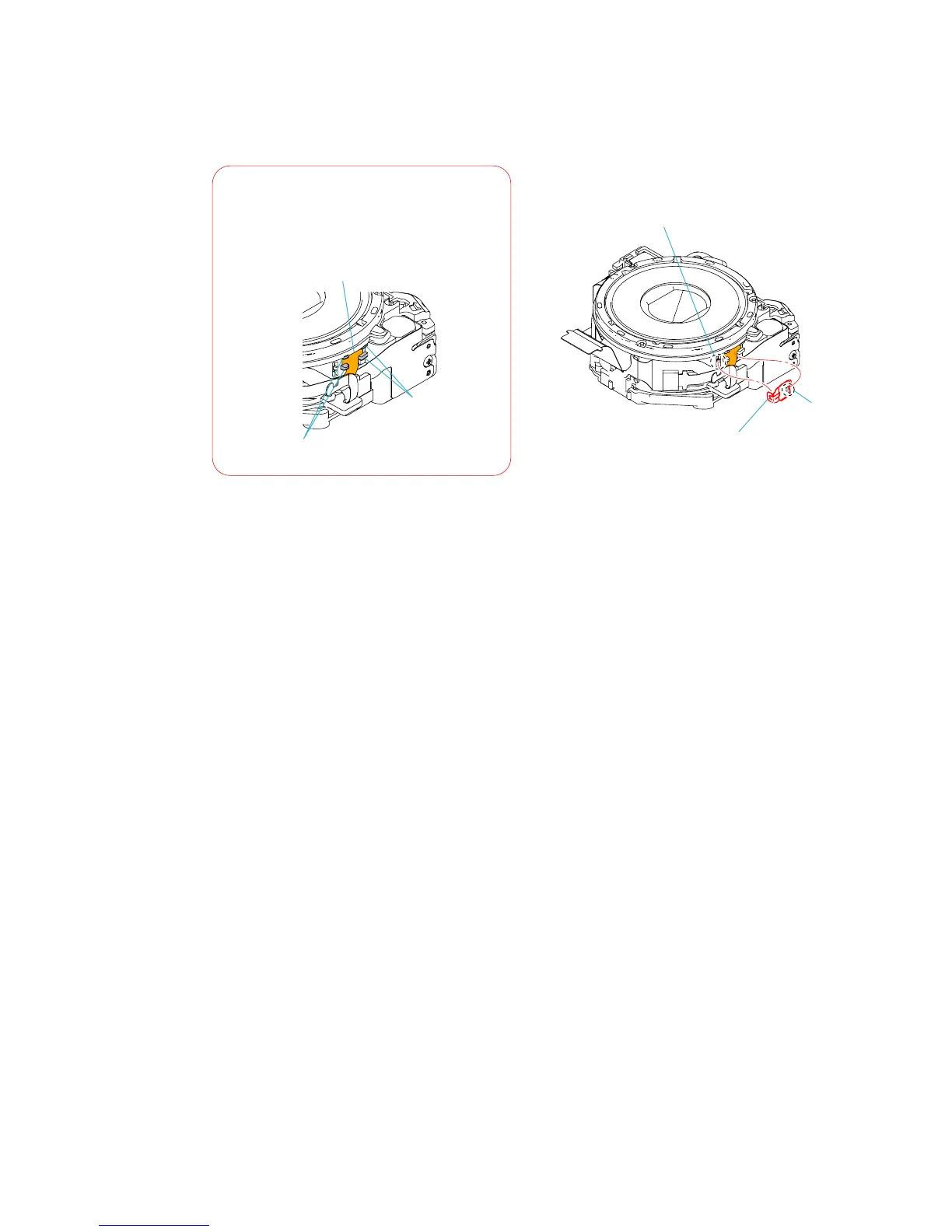2-13E
DSC-N2_L2
2-4-6. INSTALL NEW S PLATE SPRING
Boss
Boss
Flexible cable
S plate spring
1
2
Check that the flexible cable is secured with four
bosses of the front lens block as shown above.
1 Insert the claw of the S plate spring into a hole in the front lens
block.
2 Engage the S plate spring with the claw of the front lens block.
2-4-7. CHECK THE OPERATION
Confirm the operation after installing the lens in the set.
1. Power ON/OFF
2. Expansion and contraction confirming of lens and opening and shutting confirmation of barrier.
Confirm there are neither dirt nor wounds in the surface of the ornamental ring (A) and lens if there is no problem in operation.
Wipe off when dirty.
3. Confirm the operation with Wide/Tele.s
Note: Do not be of caught etc.
Do not allophone.
