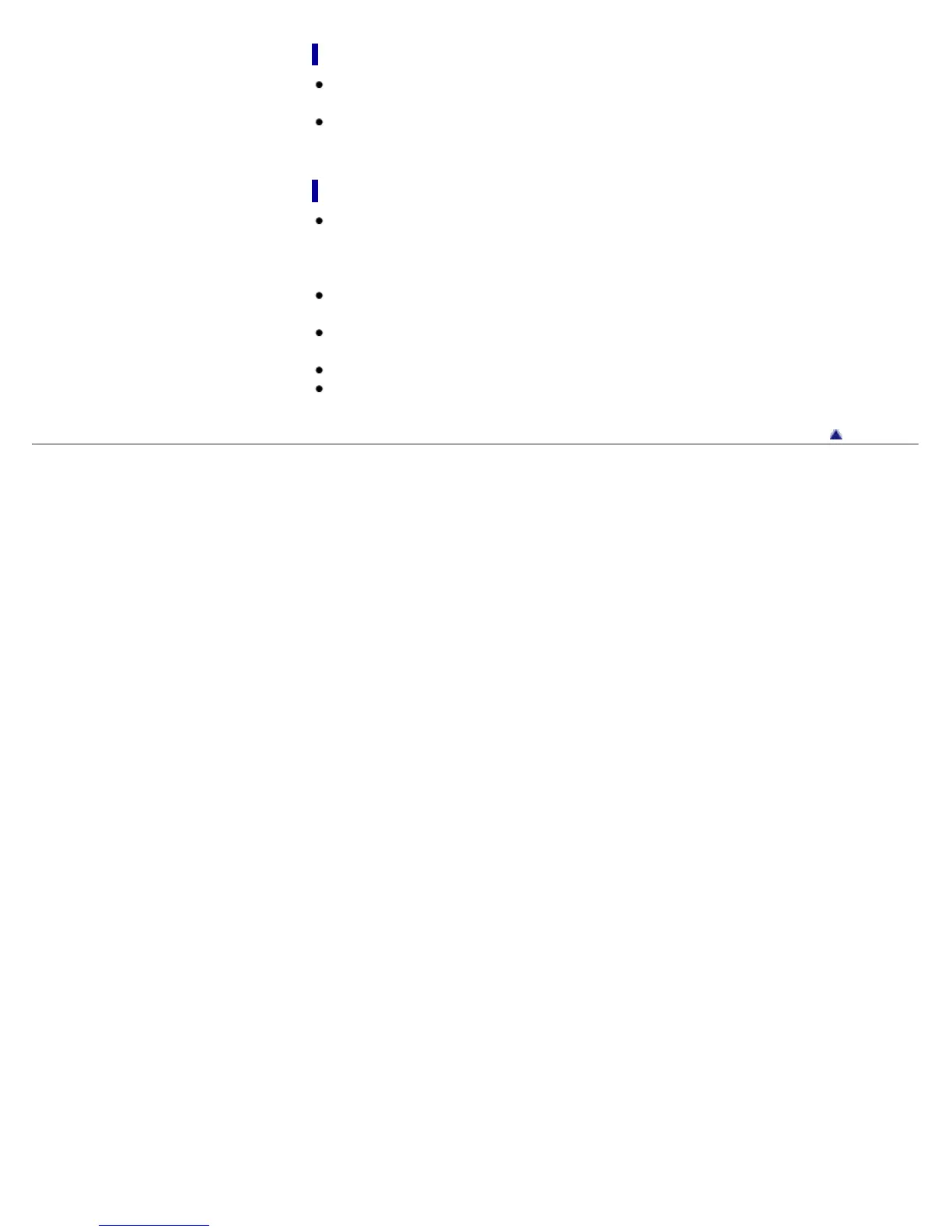On image data compatibility
The camera conforms with DCF (Design rule for Camera File system) universal standard
established by JEITA (Japan Electronics and Information Technology Industries Association).
Sony does not guarantee that the camera will play back images recorded or edited with other
equipment, or that other equipment will play back images recorded with the camera.
Notes on the LCD screen and lens
The LCD screen is manufactured using extremely high-precision technology so over 99.99%
of the pixels are operational for effective use. However, some tiny black and / or bright dots
(white, red, blue or green) may appear on the LCD screen. These dots are a normal result of
the manufacturing process and do not affect the recording.
Exposing the LCD screen or the lens to direct sunlight for long periods may cause
malfunctions. Be careful when placing the camera near a window or outdoors.
Do not press against the LCD screen. The screen may be discolored and that may cause a
malfunction.
Images may trail across on the LCD screen in a cold location. This is not a malfunction.
Be careful not to bump the movable lens, and be careful not to apply force to it.
Back to top
Copyright 2011 Sony Corporation
