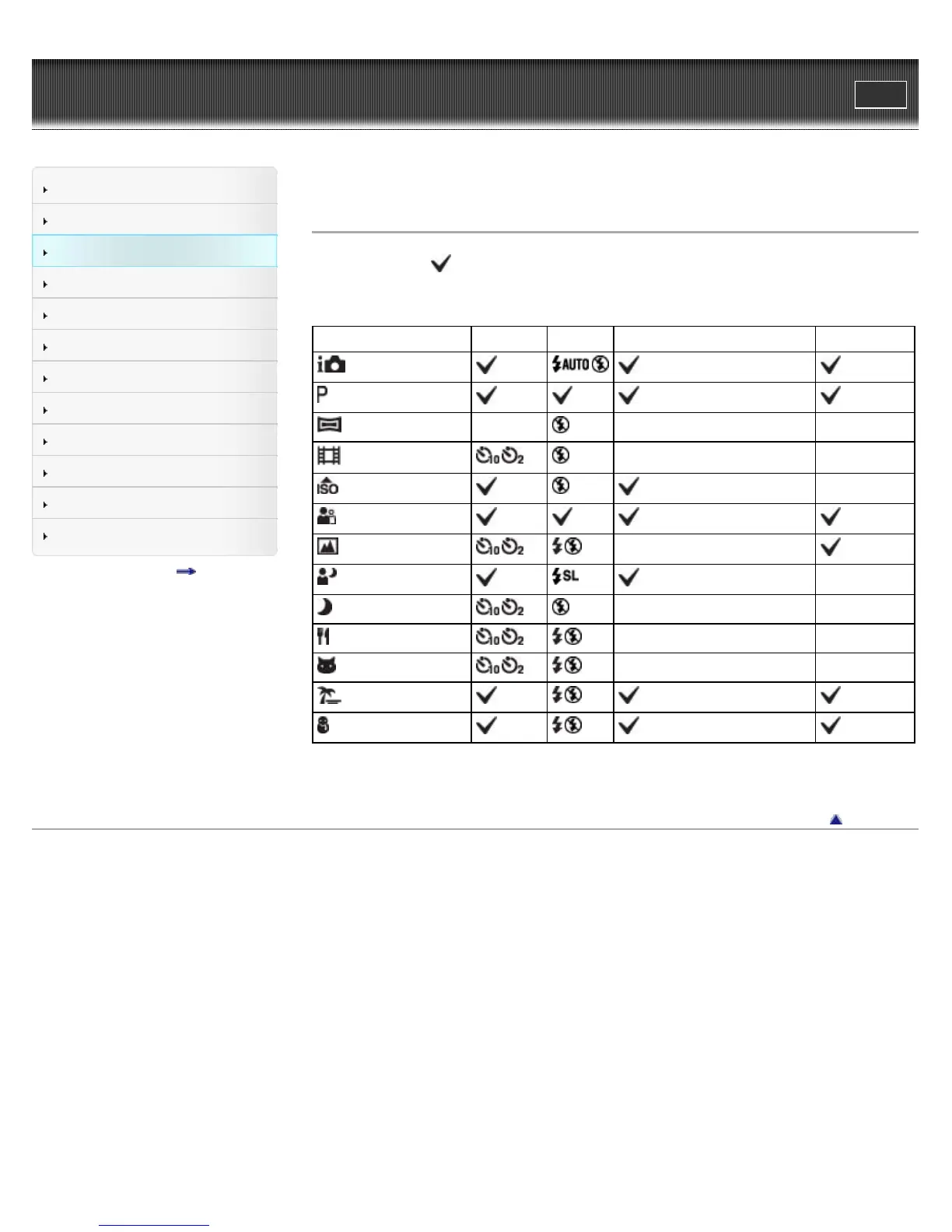Cyber-shot User Guide
Print
Operation Search
Before Use
Shooting
Viewing
Using MENU items (Shooting)
Using MENU items (Viewing)
Changing settings
Viewing images on a TV
Using with your computer
Printing
Troubleshooting
Precautions / About this camera
Contents list
Top page > Shooting > Setting REC mode > Functions not available in some REC modes
Functions not available in some REC modes
In the table below, indicates a user-changeable function, while — indicates an unchangeable
one. The icons below [Self-Timer] and [Flash] indicate the available flash modes.
Self-Timer Flash Face Detection / Smile Shutter Burst Settings
(Intelligent Auto)
(Program Auto)
(Sweep Panorama)
—
— —
(Movie Mode)
— —
(High Sensitivity)
—
(Soft Snap)
*
(Landscape)
—
(Twilight Portrait)
—
(Twilight)
— —
(Gourmet)
— —
(Pet)
— —
(Beach)
(Snow)
* [Off] for [Face Detection] cannot be selected.
Back to top
Copyright 2011 Sony Corporation
