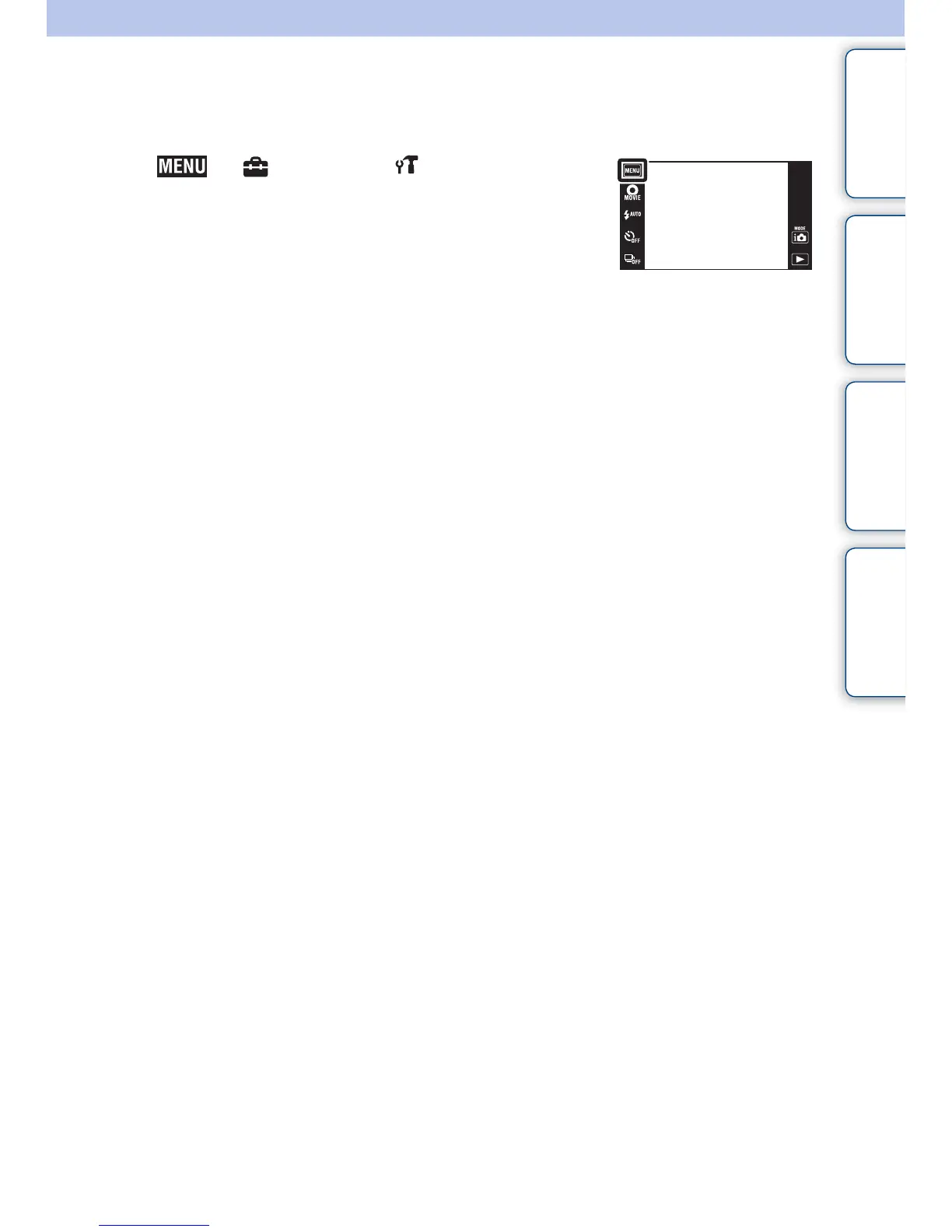Table of
contents
Operation
Search
MENU/Settings
Search
Index
112
GB
Download Music
You can use “Music Transfer” in the CD-ROM (supplied) to change background music tracks.
1 t (Settings) t (Main Settings) t
[Download Music]
The message “Change slideshow music Connect to PC” is
displayed.
2 Make a USB connection between the camera
and a computer, then start “Music Transfer”.
3 Follow the instructions on the screen to change
music files.
