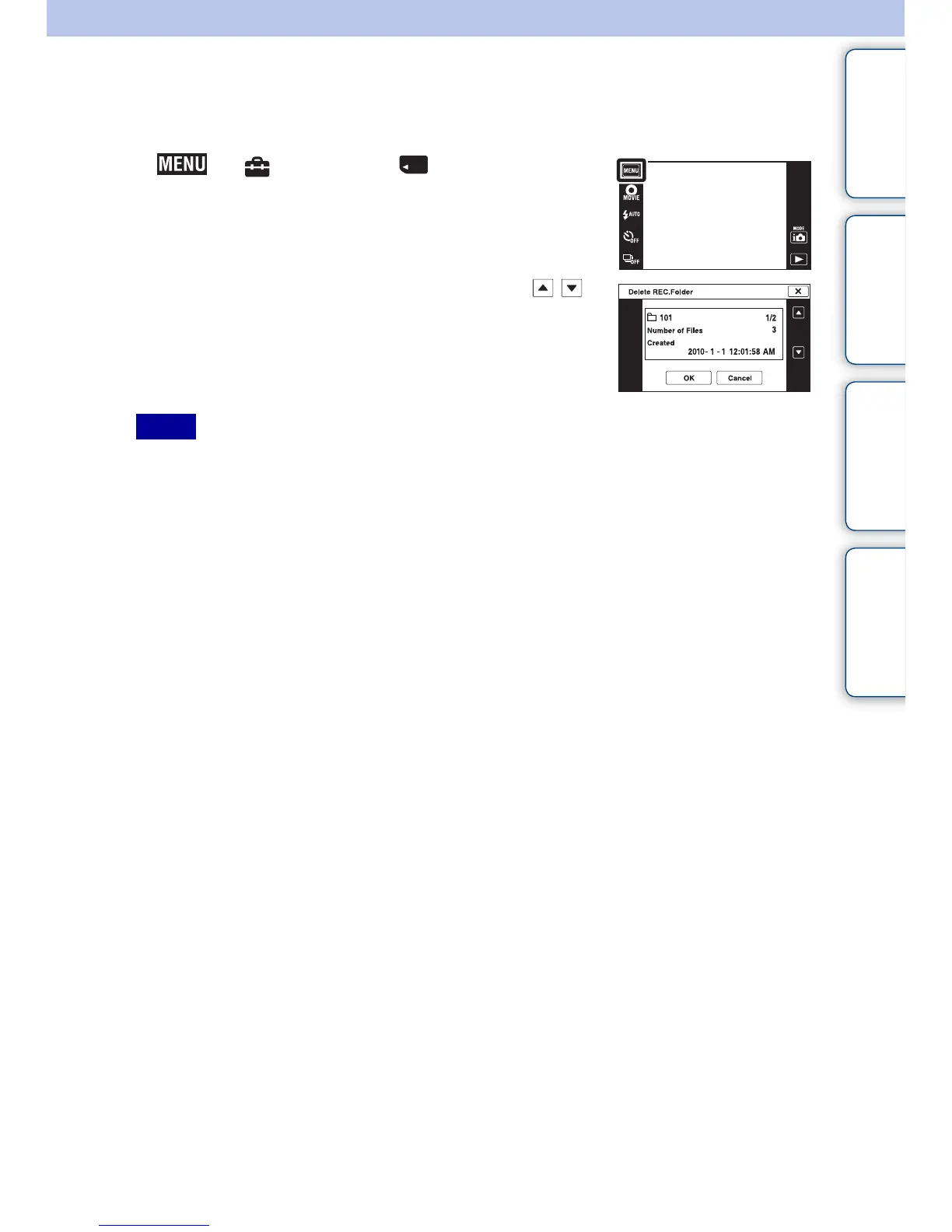Table of
contents
Operation
Search
MENU/Settings
Search
Index
120
GB
Delete REC.Folder
Deletes the folder in a memory card that is used to store recorded images.
1 t (Settings) t (Memory Card
Tool) t [Delete REC.Folder]
2 Select the folder you want to delete using /
t [OK].
• This item is not displayed when the internal memory is used to record images.
• If you delete the folder set as the recording folder using [Delete REC.Folder], the folder that has the
largest folder number is selected as the next recording folder.
• You can delete only empty folders. If a folder contains images, or even files that cannot be played back
by the camera, first delete these images and files, and then delete the folder.
Notes
