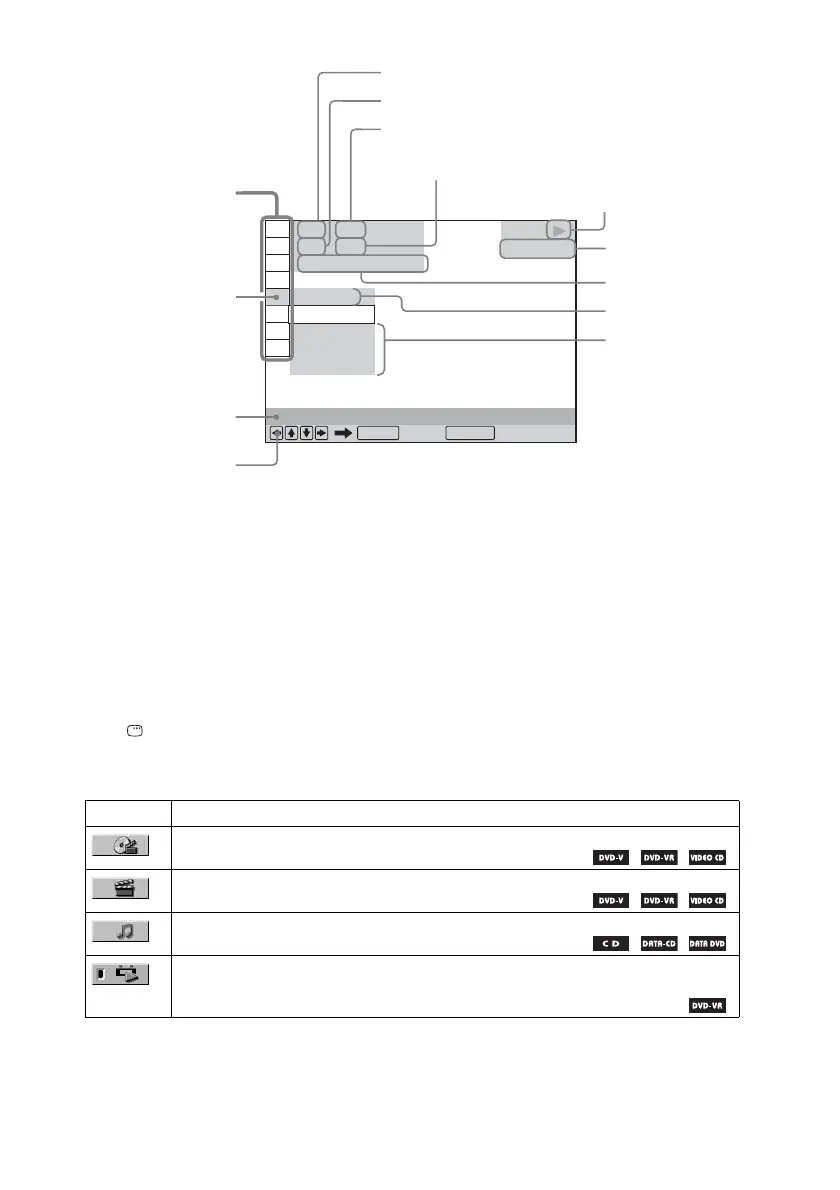80
GB
1)
Displays the scene number for VIDEO CDs (PBC is on), track number for VIDEO CDs/CDs, album number for
DATA CDs/DATA DVDs. DivX video album number for DATA CDs/DATA DVDs (Except for United Kingdom
and North American models).
2)
Displays the index number for VIDEO CDs, MP3 audio track number, or JPEG image file number for DATA CDs/
DATA DVDs. DivX video file number for DATA CDs/DATA DVDs (Except for United Kingdom and North
American models).
3)
Displays Super VCD as “SVCD.” Displays “MP3” in the Control Menu display 1 or “JPEG” in the Control Menu
display 2 for DATA CDs/DATA DVDs.
4)
Displays the date for JPEG files.
To turn off the display
Press DISPLAY.
List of Control Menu items
Item Item Name, Function, Relevant Disc Type
[TITLE] (page 25)/[SCENE] (page 25)/[TRACK] (page 25)
Selects the title, scene, or track to be played.
[CHAPTER] (page 25)/[INDEX] (page 25)
Selects the chapter or index to be played.
[TRACK] (page 25)
Selects the track to be played.
[ORIGINAL/PLAY LIST] (page 33)
Selects the type of titles (DVD-RW/DVD-R) to be played, the [ORIGINAL] one, or an edited
[PLAY LIST].
OFF
T
1 : 3 2 : 5 5
1 8
(
3 4
)
1 2
(
2 7
)
DVD VIDEO
Quit:
REPEAT
ENTER DISPLAY
DISC
TITLE
CHAPTER
OFF
Currently playing title number
1)
Playing time
4)
Total number of chapters
2)
Options
Current setting
Total number of titles
1)
Playback status
(N Playback,
X Pause,
x Stop, etc.)
Function name of
selected Control
Menu item
Operation message
Selected item
Control Menu items
Type of disc being
played
3)
Currently playing chapter number
2)
