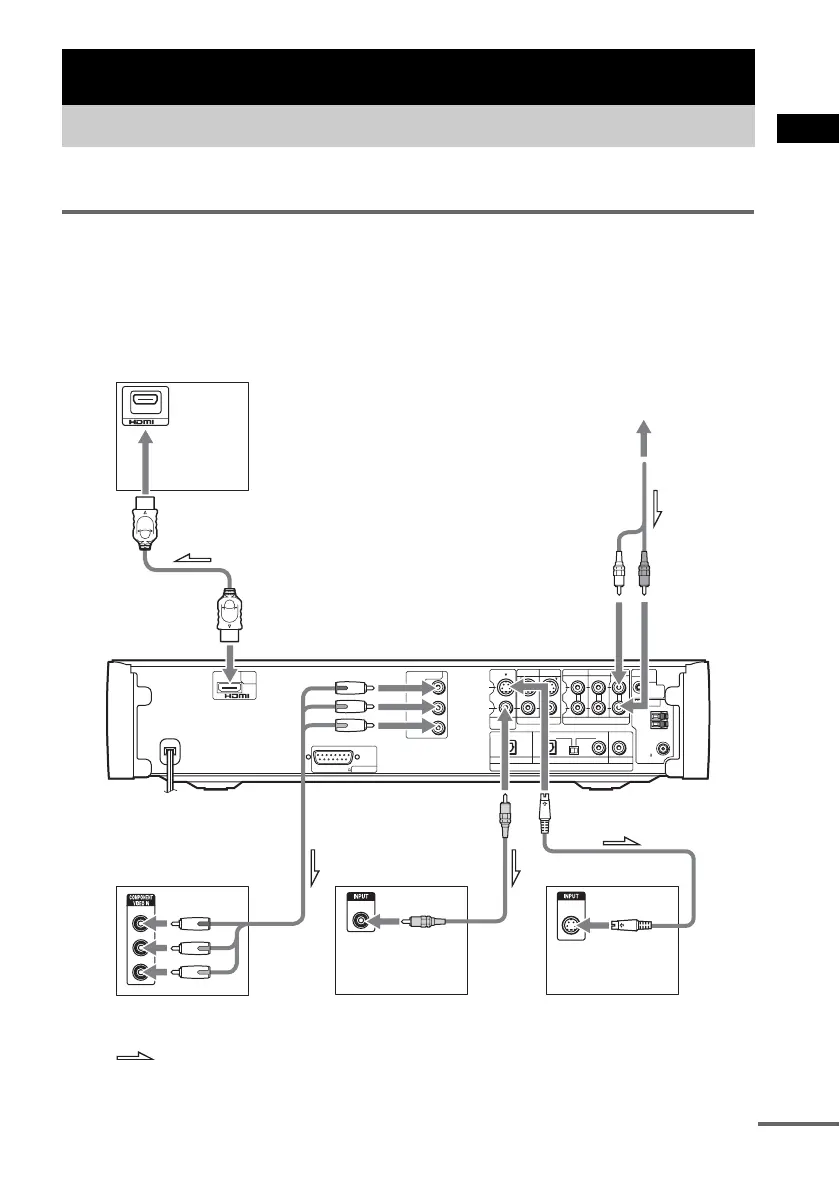Getting Started – ADVANCED –
23
US
Select a hookup suitable for the jacks on your TV.
Connecting the video/audio/HDMI* cords
Sends a played back DVD image to a TV (video connection), and sends a TV sound to the system
(audio connection).
For the video connection, check the jacks of your TV, and choose connection method A, B, C, or
D. Picture quality improves in order from A (standard) to D (HDMI).
For the audio connection, connect the audio cords (E).
Getting Started – ADVANCED –
TV Hookup (Advanced)
Y
PB/CB
PR/CR
VIDEO
IN
S VIDEO
IN
IN
VIDEO1
VIDEO1
COAXIAL COAXIAL
ECM-AC1
75
COAXIAL
OPTICALOPTICAL
VIDEO1
S VIDEOY
P
B/CB
PR/CR
L
R
VIDEO
AUDIO IN
A.CAL
MIC
DIGITAL IN
ANTENNA
HDMI
OUT
VIDEO INMONITOR
OUT
COMPONENT
VIDEO
OUT
VIDEO2
VIDEO2
AM
FM
VIDEO2
TV
TV
IMPEDANCE USE 4
SPEAKER
TV with COMPONENT
VIDEO IN jacks
TV with S VIDEO IN jack
C
A
B
To COMPONENT
VIDEO OUT
To S VIDEO
To VIDEO
TV with HDMI* jack
D
To HDMI* OUT
To HDMI* IN
TV with VIDEO IN jack
E
To the AUDIO OUT jacks of
the TV
: Signal flow
continued
