YORK U3A
INSTRUCTIONS FOR USE OF VIDEO CAMERA
(FOR SATURDAY MORNING MEETING VIDEO FEED)
1.
The video camera is a Sony DCR-TRV17E, about 10 years old, donated to U3A by a member.
It has excellent quality video, and records (if needed) onto mini- DV tapes.
TO SET UP
2.
Set up on Tripod. The camera should have attached (at the bottom) a silver “mount”
which will clip into the base at the top of the tripod (using a simple spring clip to do this)
3.
Open the viewfinder on left side of the camera. NB The only problem with the camera is
that the viewfinder does not work in its “normal” position! Twist the viewfinder 180
degrees (it works this way!) and then fold flat against the camera……
NB** NOTE THE IMAGE IN THIS VIEWFINDER (AS A RESULT OF HAVING BEEN TWISTED
ROUND) NOW SHOWS IN MIRROR IMAGE OF THE ACTUAL SCENE. BEWARE!! **
NB There is also an “eye” viewfinder on top of the camera, which can be swivelled upwards.
4.
Connect power cable into the “DC IN” slot
(underneath the battery at back of camera)

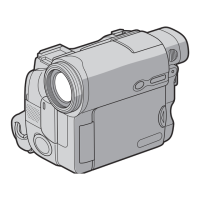
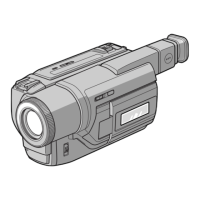





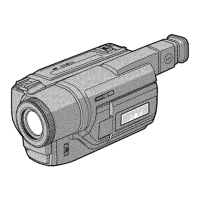
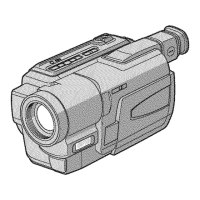

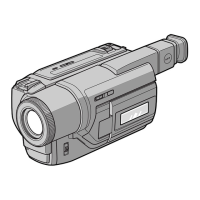
