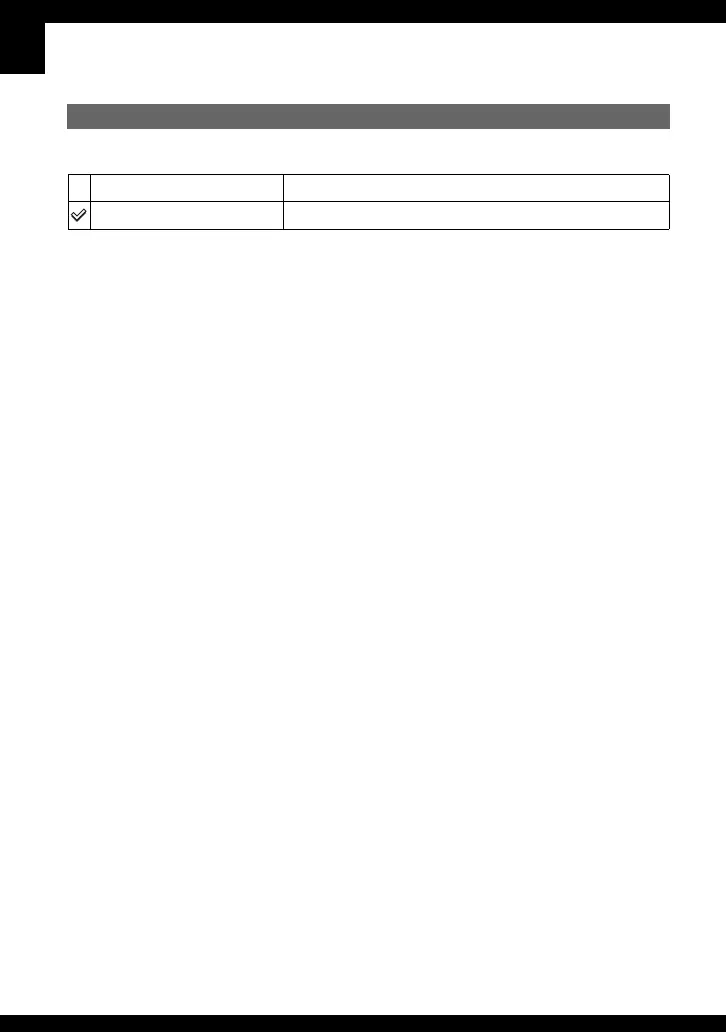66
For details on the operation
1
page 56
Initializes the setting to the default setting.
1 Select [OK] with v on the control button, then press z.
The message “Initialize all settings Ready?” appears.
2 Select [OK] with v, then press z.
The settings are reset to the default setting.
• Make sure that the power is not disconnected during resetting.
Initialize
OK
See the following procedure.
Cancel
Cancels the resetting.
