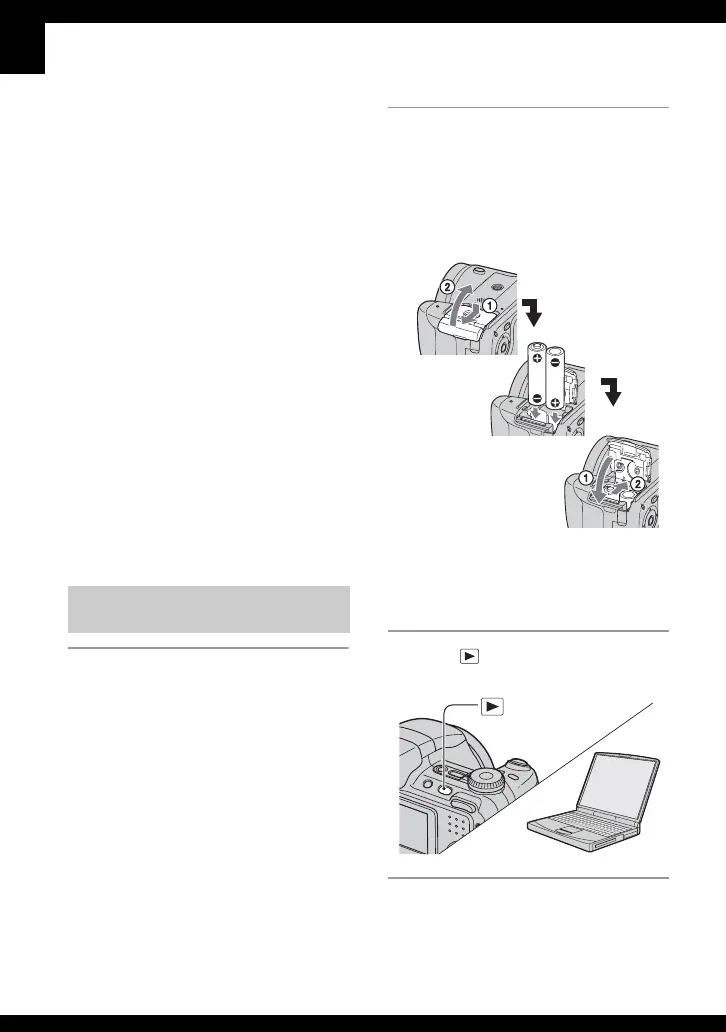72
Copying images to your computer
This section describes the process using a
Windows computer as an example.
You can copy images from the camera to
your computer as follows.
For a computer with a “Memory Stick”
slot
Remove the “Memory Stick Duo” from the
camera and insert it in the Memory Stick
Duo Adaptor. Insert the Memory Stick Duo
Adaptor in the computer and copy the
images.
If the “Memory Stick PRO Duo” is not
recognized, see page 101.
For a computer without a “Memory
Stick” slot
Follow Stages 1 through 4 on pages 72 to
76 to copy images.
• When using Windows 2000/Me, install the
supplied software before proceeding. With
Windows XP, the installation is unnecessary.
• The screen displays shown in this section are the
examples for copying images from “Memory
Stick Duo”.
1 Insert a “Memory Stick Duo” with
recorded images into the camera.
• When copying images in the internal
memory, this step is unnecessary.
2 Insert the sufficiently charged
Nickel-Metal Hydride batteries in
the camera, or connect the
camera to a wall outlet (wall
socket) with the AC Adaptor (not
supplied).
• When you copy images to your computer
using batteries, copying may fail or image
data may become corrupted if the batteries
shut down too soon.
3 Press to turn on the camera
and the computer.
Stage 1: Preparing the camera
and the computer
