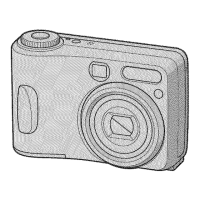28
• Shutter speeds of one second or longer are indicated by [”], for example, 1”.
• When you set the shutter speed slower, using a tripod is recommended to prevent the effects of vibration.
• If you select shutter speeds of 1/6 second or slower, the NR slow shutter function activates automatically
to reduce the picture noise and “NR” appears.
• If you select slow shutter speeds, it takes time to process the data.

