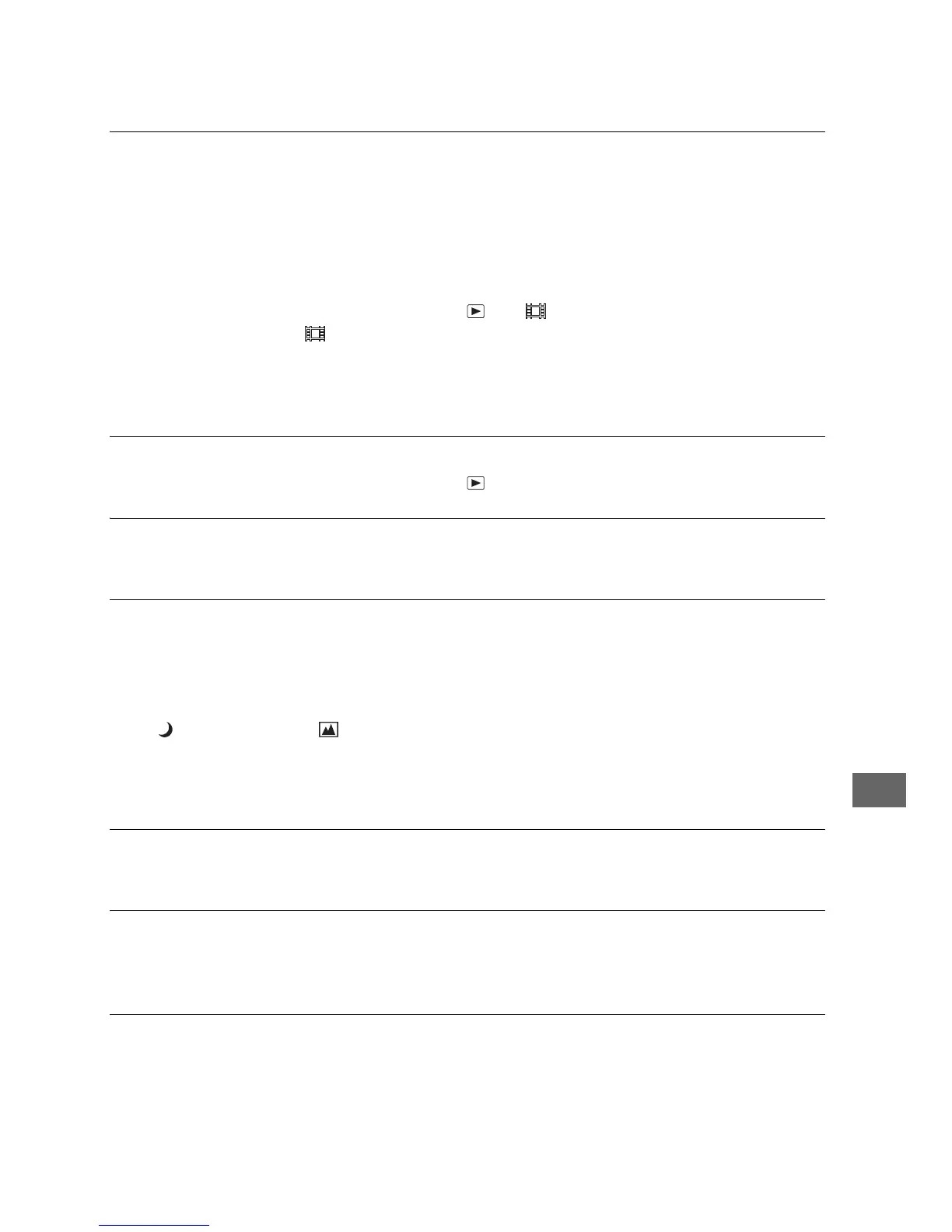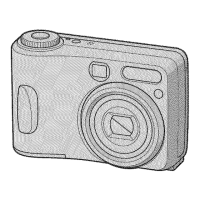79
Troubleshooting
Your camera cannot record images.
• Check the free capacity of the internal memory or “Memory Stick” (page 18). If they are full,
do one of the following:
– Delete unnecessary images (t step 6 in “Read This First”)
– Change the “Memory Stick”.
• Set the write-protect switch on the “Memory Stick” to the recording position (page 91).
• You cannot record images while charging the flash.
• Set the mode dial to an other position than and when shooting still images.
• Set the mode dial to when shooting movies.
• The image size is set to [640(Fine)] when recording movies. Do one of the following:
– Set the image size to other than [640(Fine)].
– Insert a “Memory Stick PRO” (page 91).
The subject is not visible on the screen.
• Set the mode dial to an other position than (page 26).
Recording takes a long time.
• The NR slow shutter function is activated (page 27). This is not a malfunction.
The image is out of focus.
• The subject is too close. Record in the close-up (Macro) recording mode. Make sure to
position the lens farther away from the subject than the shortest shooting distance,
approximately 10 cm (4 inches) (W)/50 cm (19 3/4 inches) (T), when shooting (
t step 5 in
“Read This First”).
• (Twilight mode) or (Landscape mode) is selected as the Scene mode when you shoot
still images.
• The Focus preset function is selected. Select the auto focus mode (page 32).
• Refer to “If the subject is out of focus” on page 33.
Zoom does not work.
• You cannot change the zoom scale when shooting movies.
Precision digital zoom does not function.
• Set [Digital Zoom] to [Precision] (page 46).
• This function cannot be used while shooting movies.
Smart zoom does not function.
• Set [Digital Zoom] to [Smart] (page 46).
• This function cannot be used when:
– The image size is set to [4M] or [3:2].
– Shooting in [Multi Burst] mode.
– Shooting movies.
