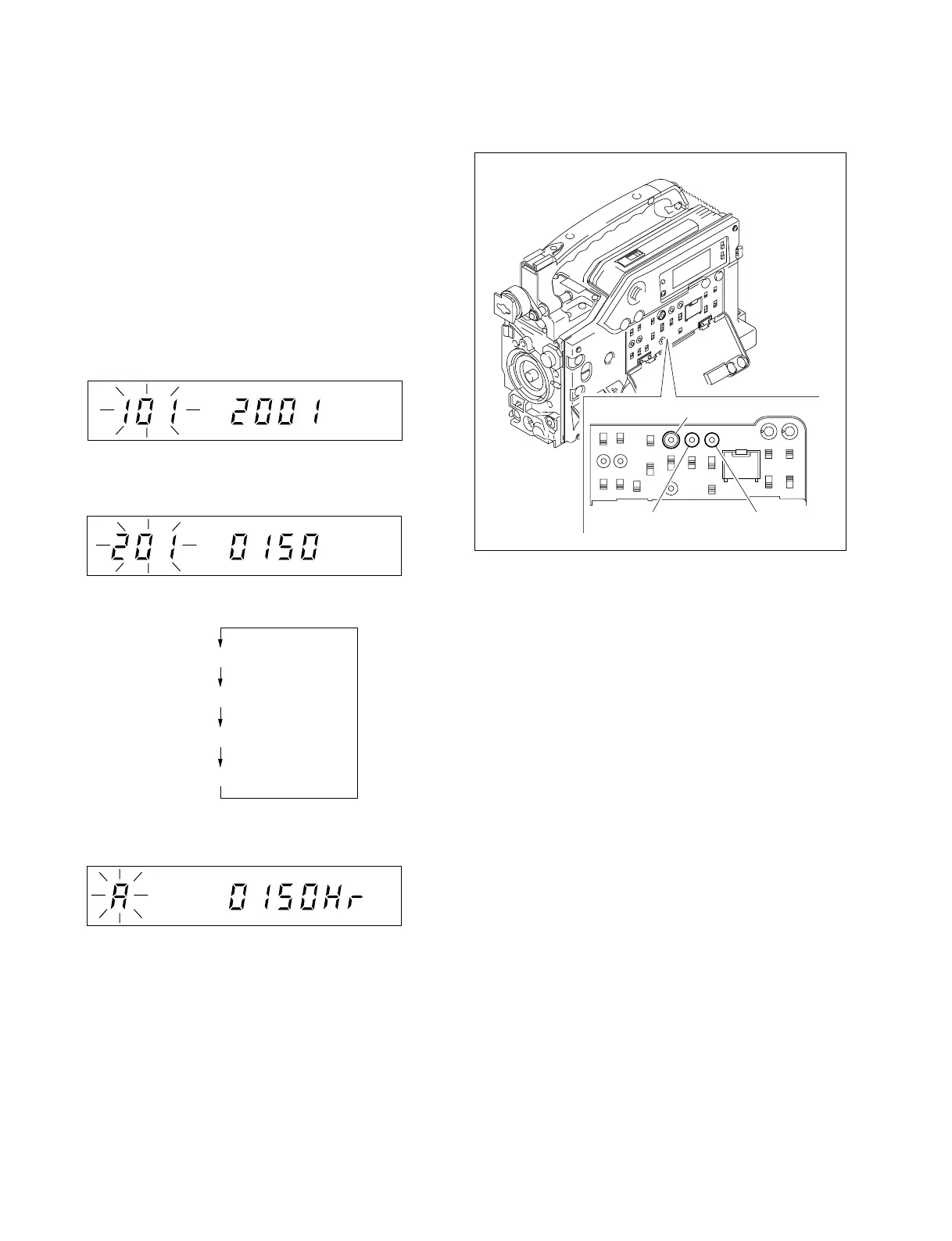5-2
DSR-570WS/570WSP V1
5-2. Hours Meter
An hours meter is provided in the MENU mode.
The total operating time of the unit, total rotation time of
the drum, and total running time of the tape are displayed
on the window at the side.
It is recommended that this hours meter be used as a
reference for carrying maintenance.
Display the hours meter using the following method.
1. When the MENU switch on the side is pressed, the
following will be displayed.
<Display Example>
2. When the ADVANCE switch is pressed once, the
following will be displayed.
<Display Example>
3. Each time the SHIFT switch is pressed, the display will
change as follows.
<Display Example: A>
This means that the total time the drum is rotating is
150H.
4. To end the MENU mode, press the MENU switch
again.
n
The hours meter data is preserved in the EEPROM (IC204)
on the FP-118A board. Be sure to perform the EEPROM
Echo Back Data Preset by Selecting Menu No.752 of
maintenance menu when replacing the FP-118A board or
EEPROM (IC204) on the FP-118A board. Therefore, the
data which was written of powered on the last time, is
written in the new EEPROM. However, when the error
occours while writing in the EEPROM after replacing the
FP-118A
board, replace the EEPROM (IC204) attached on
the old board.
: DRUM RUNNING METER
: TAPE RUNNING METER
: OPERATION METER
: DRUM RUNNING METER
A
B
C
201
MENU switch
ADVANCE switch SHIFT switch
