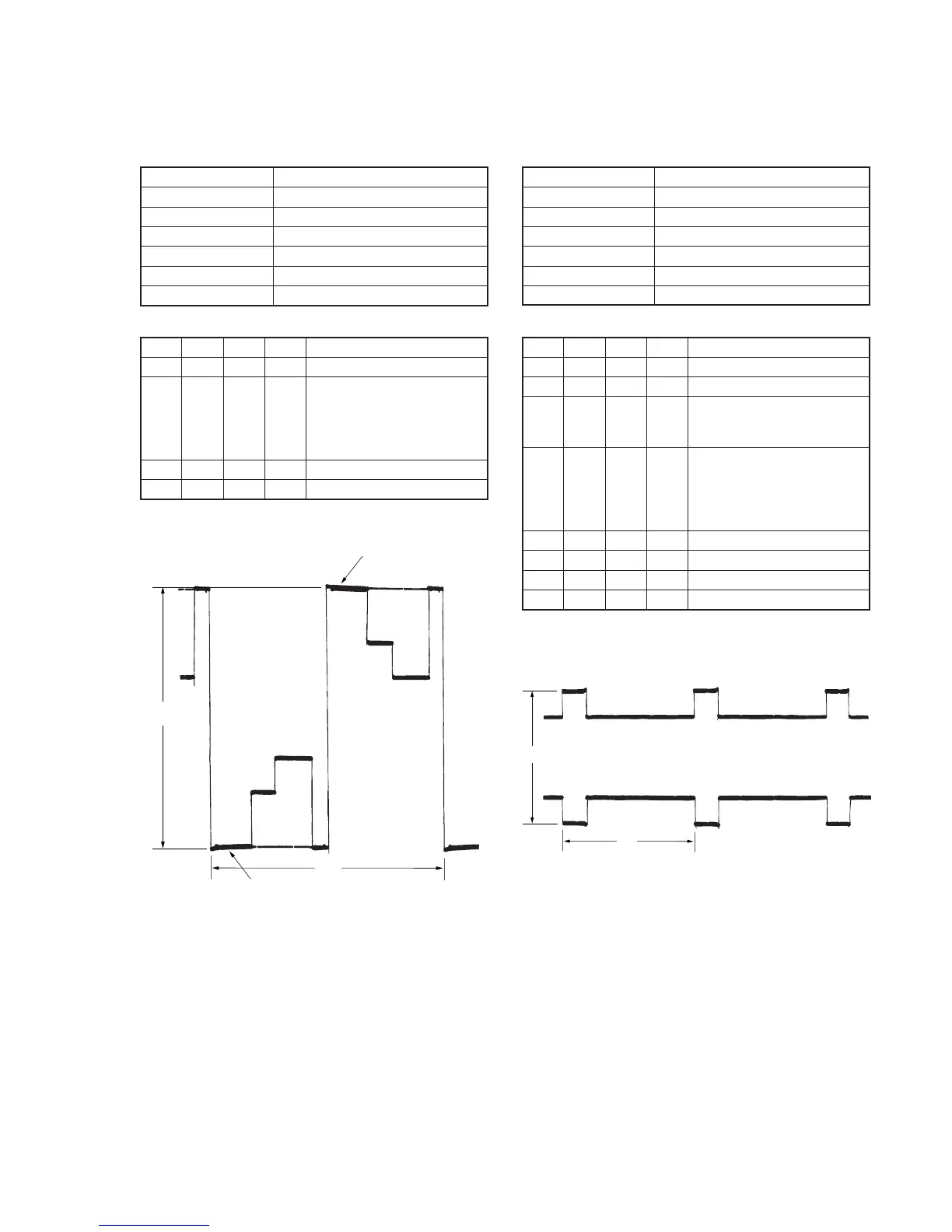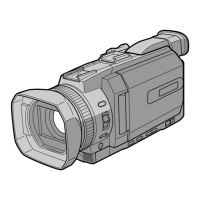5-35
2. Bright Adjustment (PD-126 board)
Set the D range of the RGB decoder used to drive the LCD to the
specified value. If deviated, the LCD screen will become blackish
or saturated (whitish).
Mode VTR stop
Signal No signal
Measurement Point Pin 1 of CN2105 (VG)
Measuring Instrument Oscilloscope
Adjustment Page D
Adjustment Address A5
Specified Value A = 7.8 ± 0.05V
Adjusting method:
Order Page
Address
Data Procedure
1 0 01 01 Set the data.
2 D A5 Change the data and set the
voltage (A) between the reversed
waveform pedestal and non-
reversed waveform pedestal to
the specified value.
3 D A5 Press PAUSE button.
4 0 01 00 Set the data.
3. Black Limit Adjustment (PD-126 board)
Set the dynamic range of the LCD driver to an appropriate level. If
deviated, the LCD screen will become blackish or saturated
(whitish).
Mode VTR stop
Signal No signal
Measurement Point Pin 4 of CN2105 (PSIG)
Measuring Instrument Oscilloscope
Adjustment Page D
Adjustment Address A6
Specified Value A = 8.50 ± 0.05V
Adjusting method:
Order Page
Address
Data Procedure
1 0 01 01 Set the data.
2 2 0E 61 Set the data.
3 2 0F Set the following data.
5B: DSR-PD150 (NTSC)
53: DSR-PD150P (PAL)
4 D A6 Change the data and set the
PSIG signal amplitude (A) to the
specified value.
(The data should be “00” to
“0F”.)
5 D A6 Press PAUSE button.
6 2 0E 00 Set the data.
7 2 0F 00 Set the data.
8 0 01 00 Set the data.
Pedestal
Pedestal
A
2H
A
V
Fig. 5-1-22.
Fig. 5-1-23.
