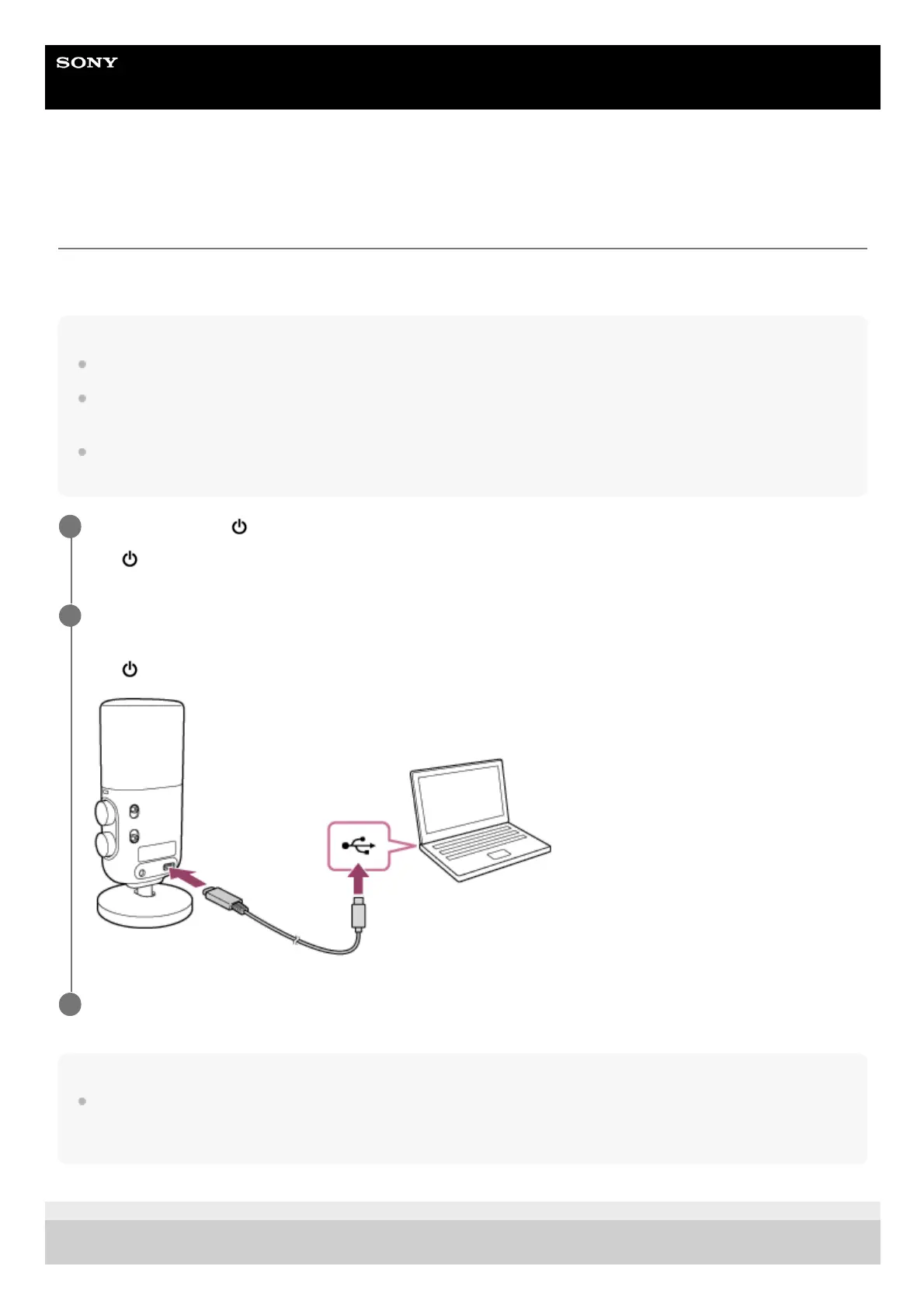Help Guide
Wireless/Streaming Microphone
ECM-S1
Recording with the microphone and the computer or smartphone connected via the
wired connection
You can connect the microphone to a device with a USB audio input capability, such as a computer or a smartphone, for
audio recording.
Note
For operations on the computer or smartphone, refer to the operating instructions of your device.
For audio recording with the microphone and the connected computer or smartphone, your device must be compatible with USB
Audio Class 1.0.
When connecting the microphone to the computer or smartphone, be sure to check the port type on your device and use a
compatible cable or an appropriate adaptor.
Note
While audio recording is in progress, operating the filter switch, the directivity selection switch, or the AUDIO LEVEL dial on the
microphone may cause operation sounds to be included in the recording. Before changing the switch/dial settings, be sure to
stop the recording.
5-054-814-11(1) Copyright 2023 Sony Corporation
Press and hold the
(power) button on the microphone for about 2 seconds to turn on the microphone.
The
(power) lamp lights in green.
1
Connect the microphone to a device with a USB audio input capability with a USB Type-C cable
(commercially available).
The
(power) lamp on the microphone turns orange.
2
Make sure that the microphone is recognized on the device, and then start recording.
3
