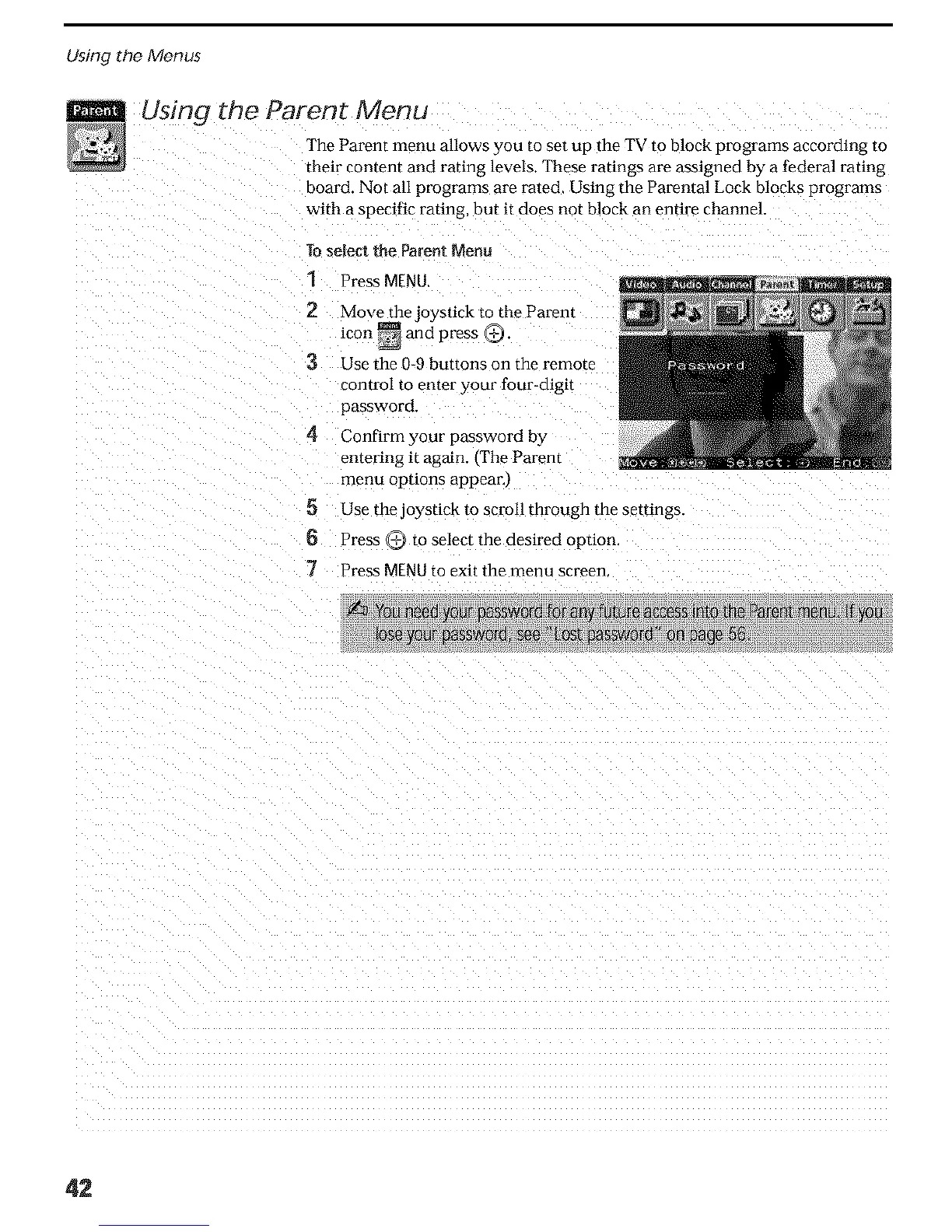Using the Menus
Using the Parent Menu
The Parent menu allows you [o set up the TV to block programs according [o
their content and rating levels. These ratings are assigned by a federal rating
board. Not all programs are rated. Using the Parental Lock blocks programs
with a specific rating, but it does not block an entire channel.
To select the Parent Menu
1 Press MENU
2 Move the joystick to the Parenl
mort _ and press O.
3 Use the 0-9 buttons on the remote
control to enter your four-digit
password.
4 Confirm your password by
entering it again. •The Parent
menu options appea_:_
5 Use the joystick to scroll through the settings.
6 Press @ [o select the desired option
7 Press MENU to exit the menu screen.
42
