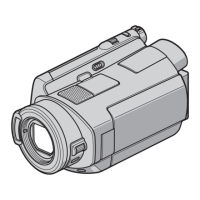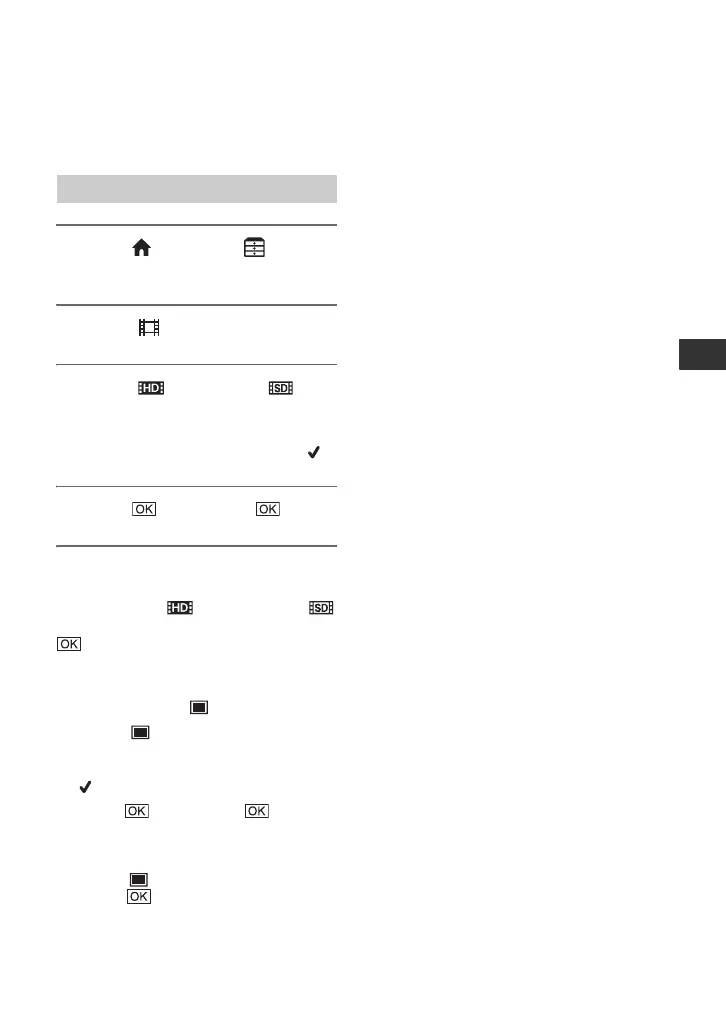 Loading...
Loading...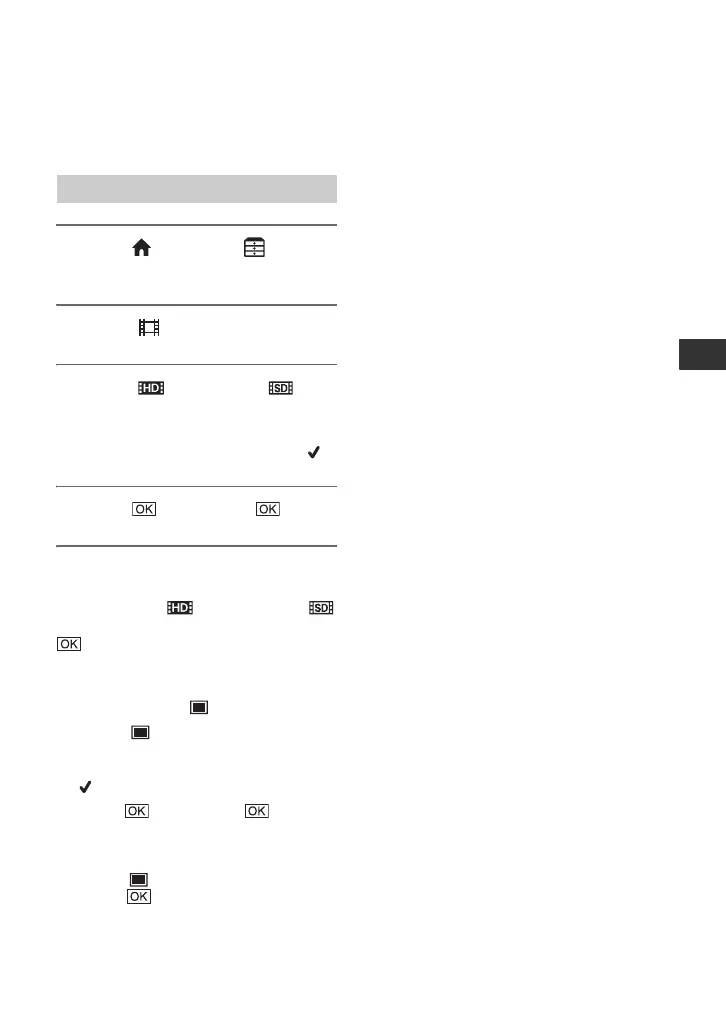
Do you have a question about the Sony Handycam HDR-SR11 and is the answer not in the manual?
| Sensor Type | CMOS |
|---|---|
| Optical Zoom | 12x |
| Digital Zoom | 150x |
| Lens Type | Carl Zeiss Vario-Sonnar T* |
| Image Stabilization | Optical SteadyShot |
| Internal Storage | 60 GB |
| LCD Screen Size | 3.2 inches |
| Touchscreen | Yes |
| Viewfinder | Yes |
| Built-in Microphone | Yes |
| Media Type | HDD |
| Type | Camcorder |
| Video Resolution | 1920 x 1080 |
| Video Format | AVCHD |
| Storage | 60GB HDD |
| HDMI Output | Yes |
| USB | Yes |
| Battery | NP-FH60 |
| Dimensions | 83 x 76 x 138 mm |
| Recording Media | HDD |
| Battery Type | InfoLithium |
| Display | 3.2-inch LCD |
| Memory Card Slot | Memory Stick Duo |