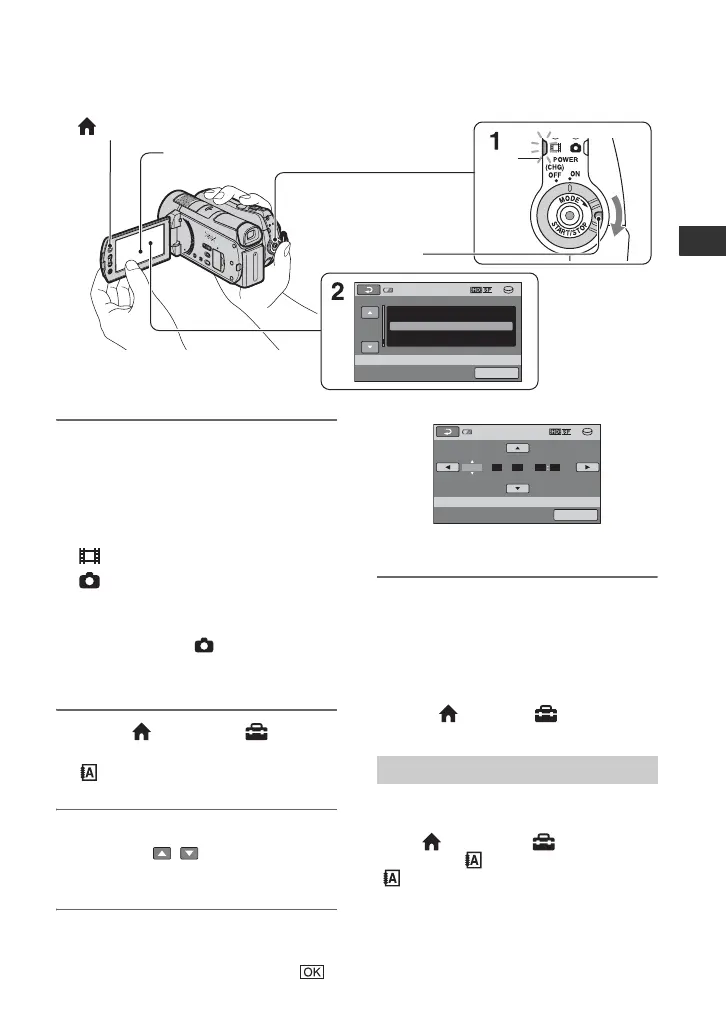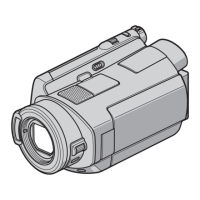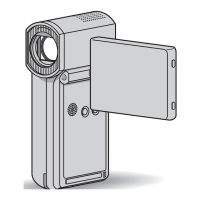11
Getting Started
US
Step 2: Turning the power on, and setting the
date and time
1 While pressing the green button,
turn the POWER switch
repeatedly in the direction of the
arrow until the respective lamp
lights up.
(Movie): To record movies
(Still): To record still images
Go to step 3 when you turn on your
camcorder for the first time.
• When you turn on (Still) lamp, the
screen aspect ratio is changed to 4:3
automatically.
2 Touch (HOME) t
(SETTINGS) t [CLOCK/
LANG] t [CLOCK SET].
3 Select the desired geographical
area with / , then touch
[NEXT].
4 Set [DST SET] or [SUMMERTIME],
[Y] (year), [M] (month), [D] (day),
hour and minute, then touch .
The clock starts.
z Tips
• The date and time does not appear during
recording, but they are automatically recorded
on the media, and can be displayed during
playback.
• You can turn off the operation beeps by
touching (HOME) t (SETTINGS) t
[SOUND/DISP SET] t [BEEP] t [OFF].
You can change the on-screen displays to
show messages in a specified language.
Touch (HOME) t (SETTINGS)
t [CLOCK/ LANG] t
[ LANGUAGE SET], then select the
desired language.
1
New York
Bogota
Santiago
Mexico City
Chicago
AREA SET
CLOCK SET
NEXT
12:00:00AM
STBY
JAN 1 2008
60min
When using the
camcorder for the
first time, the
[CLOCK SET]
screen appears on
the LCD screen.
Touch the button on the
LCD screen.
POWER switch
(HOME) (p. 21)
Changing the language setting
YMD
12 00112008 AM
CLOCK SET
NEXT
STBY
60min
