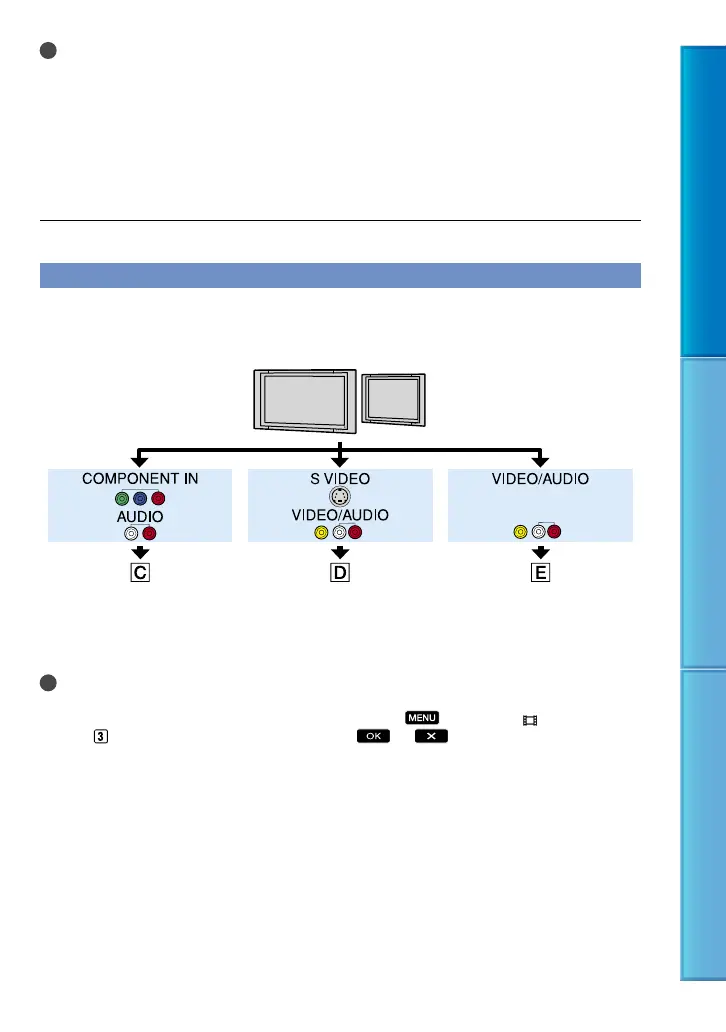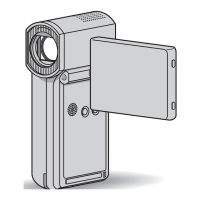45
Table of Contents Useful Recording Techniques Index
Notes
Use the HDMI OUT jack of the “Handycam” Station Cradle. Your camcorder is not equipped a HDMI
OUT jack.
Use an HDMI cable with the HDMI logo.
Images are not output from the HDMI OUT jack of the “Handycam” Station Cradle, if copyright
protection signals are recorded in the images.
Some TVs may not function correctly (e.g., no sound or image) with this connection.
Do not connect the HDMI OUT jack of the “Handycam” Station Cradle and HDMI OUT jack of the
external device with the HDMI cable. This may cause a malfunction.
Connecting to a non-high-definition 16:9 (wide) or 4:3 TV
High definition image quality (HD) movies are converted to standard definition image quality
(SD) and played back. Standard definition image quality (SD) movies are played back with
standard definition image quality (SD).
To set the aspect ratio according to the connected TV (16:9/4:3)
Set [TV TYPE] to [16:9] or [4:3] according to your TV (p. 92).
Notes
When you play back standard definition image quality (SD) movies on a 4:3 TV that is not compatible
with the 16:9 signal, record movies with 4:3 aspect ratio. Touch
(MENU) [ WIDE SELECT]
(under
[RECORDING SET] category) [4:3] (p. 75).
(p. 46) (p. 46) (p. 46)
