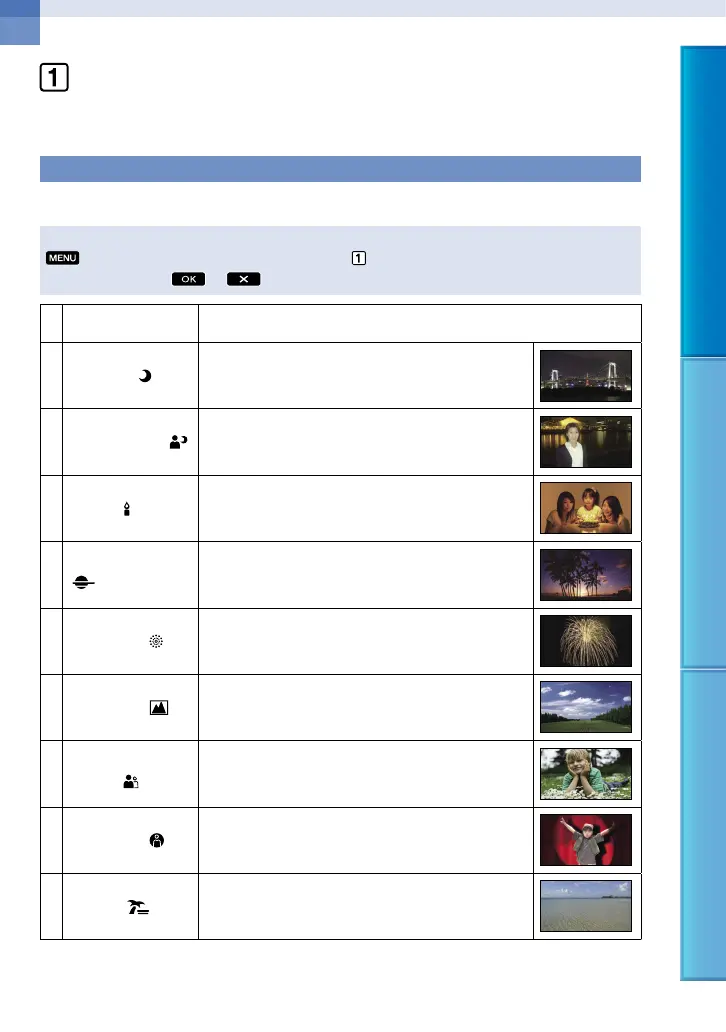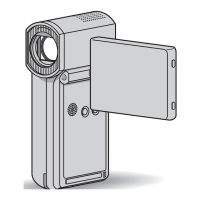65
Table of Contents Useful Recording Techniques Index
Customizing your camcorder
MANUAL SETTINGS (Items to adjust for scene condition)
The default settings are marked with .
SCENE SELECTION
You can record images effectively in various situations.
Steps
(MENU)
[SCENE SELECTION] (under [MANUAL SETTINGS] category)
a
desired setting
AUTO
Automatically records images effectively without the [SCENE SELECTION]
function.
TWILIGHT* (
)
Maintains the darkening atmosphere of the distant
surroundings in twilight scenes.
TWILIGHT PORT. ( )
Enables to take photos of people and background using
a flash.
CANDLE ( )
Maintains the dim atmosphere of a candlelit scene.
SUNRISE&SUNSET*
(
)
Reproduces the atmosphere of scenes such as sunsets or
sunrises.
FIREWORKS* ( )
Takes spectacular shots of fireworks.
LANDSCAPE*( )
Shoots distant subjects clearly. This setting also prevents
your camcorder from focusing on glass or metal mesh in
windows between the camcorder and the subject.
PORTRAIT (Soft
portrait) (
)
Brings out the subject such as people or flowers while
creating a soft background.
SPOTLIGHT**( )
Prevents people’s faces from appearing excessively white
when subjects are lit by strong light.
BEACH** ( )
Takes the vivid blue of the ocean or a lake.
