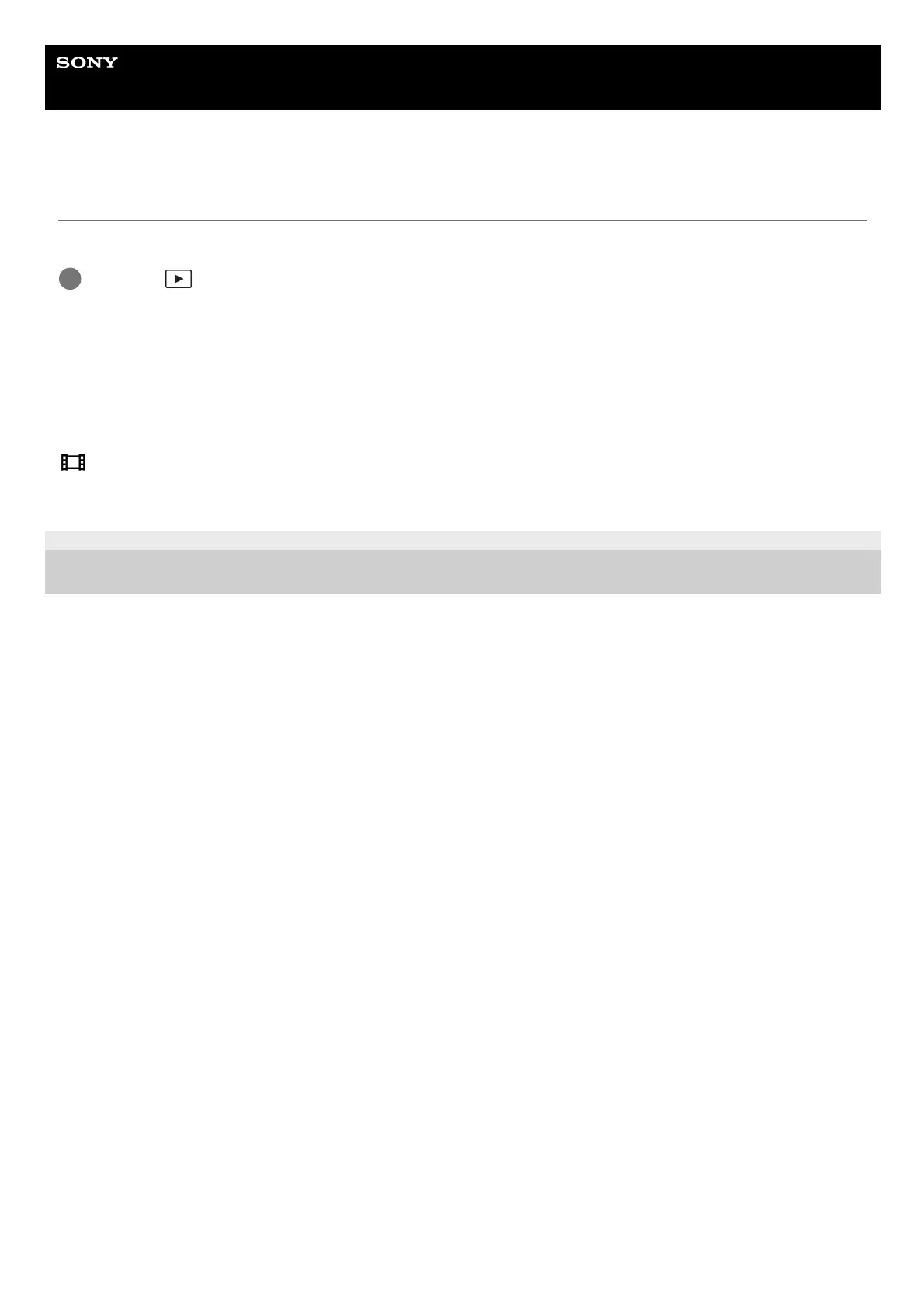Help Guide
Interchangeable Lens Digital Camera
ILCE-1 α1
Switching between still images and movies (View Mode)
Sets the View Mode (image display method).
Menu item details
Date View:
Displays the images by date.
Folder View(Still):
Displays only still images.
Movie View:
Displays only movies by date.
5-025-537-14(1)
Copyright 2021 Sony Corporation
MENU →
(Playback) → [Playback Target] → [View Mode] → desired setting.
1