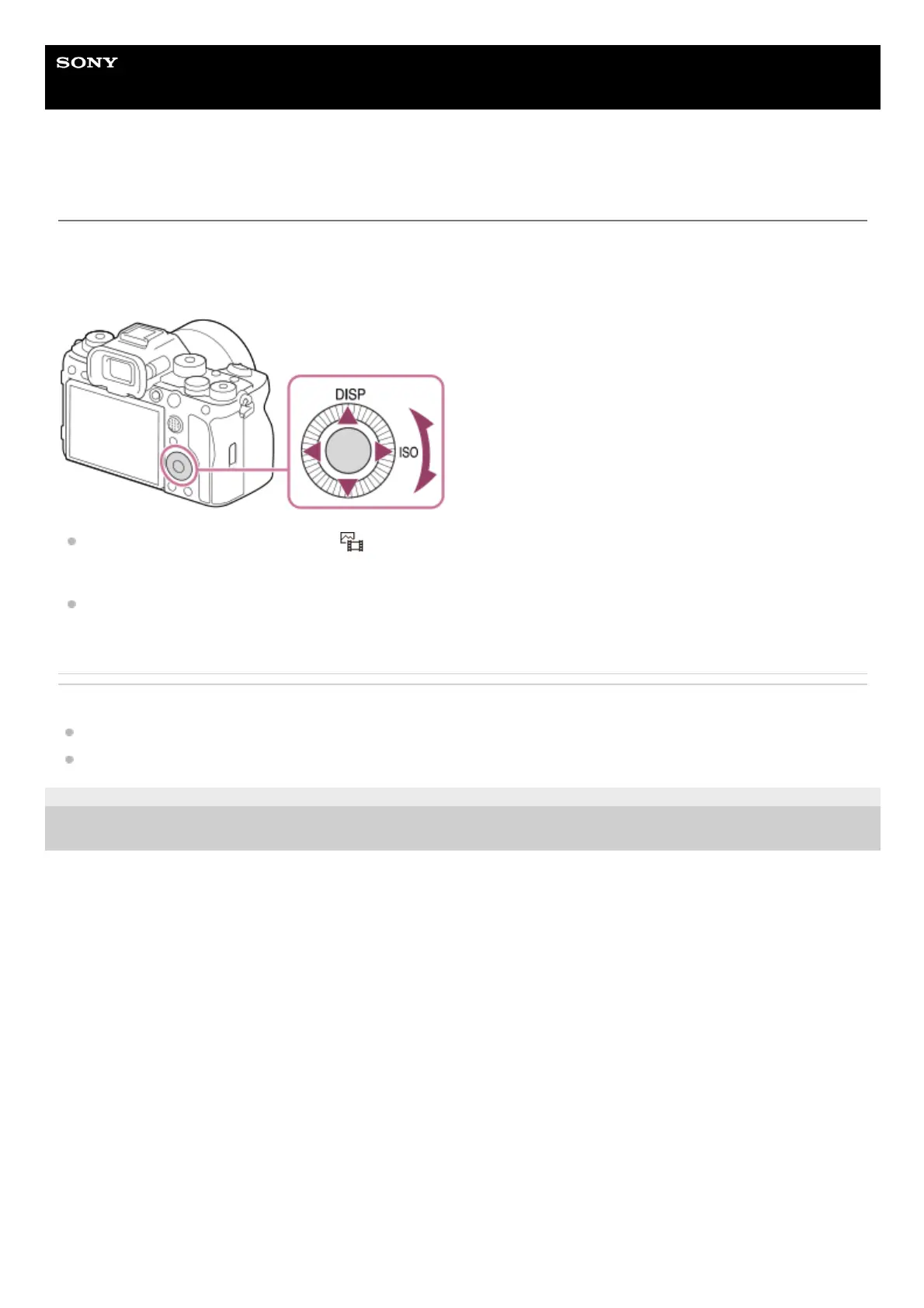Help Guide
Interchangeable Lens Digital Camera
ILCE-1 α1
Using the control wheel
On the menu screen or the screen displayed by pressing the Fn button, you can move the selection frame by turning the
control wheel or by pressing the top/bottom/left/right side of the control wheel. Your selection is confirmed when you
press the center of the control wheel.
The DISP (Display Setting) and ISO ( ISO) functions are assigned to the top/right side of the control wheel. In
addition, you can assign selected functions to the left/right/bottom side and the center of the control wheel, and to the
rotation of the control wheel.
During playback, you can display the next/previous image by pressing the right/left side of the control wheel or by
turning the control wheel.
Related Topic
Assigning frequently used functions to buttons (Custom Key Setting)
Changing the function of the dial temporarily (My Dial Settings)
5-025-537-14(1)
Copyright 2021 Sony Corporation