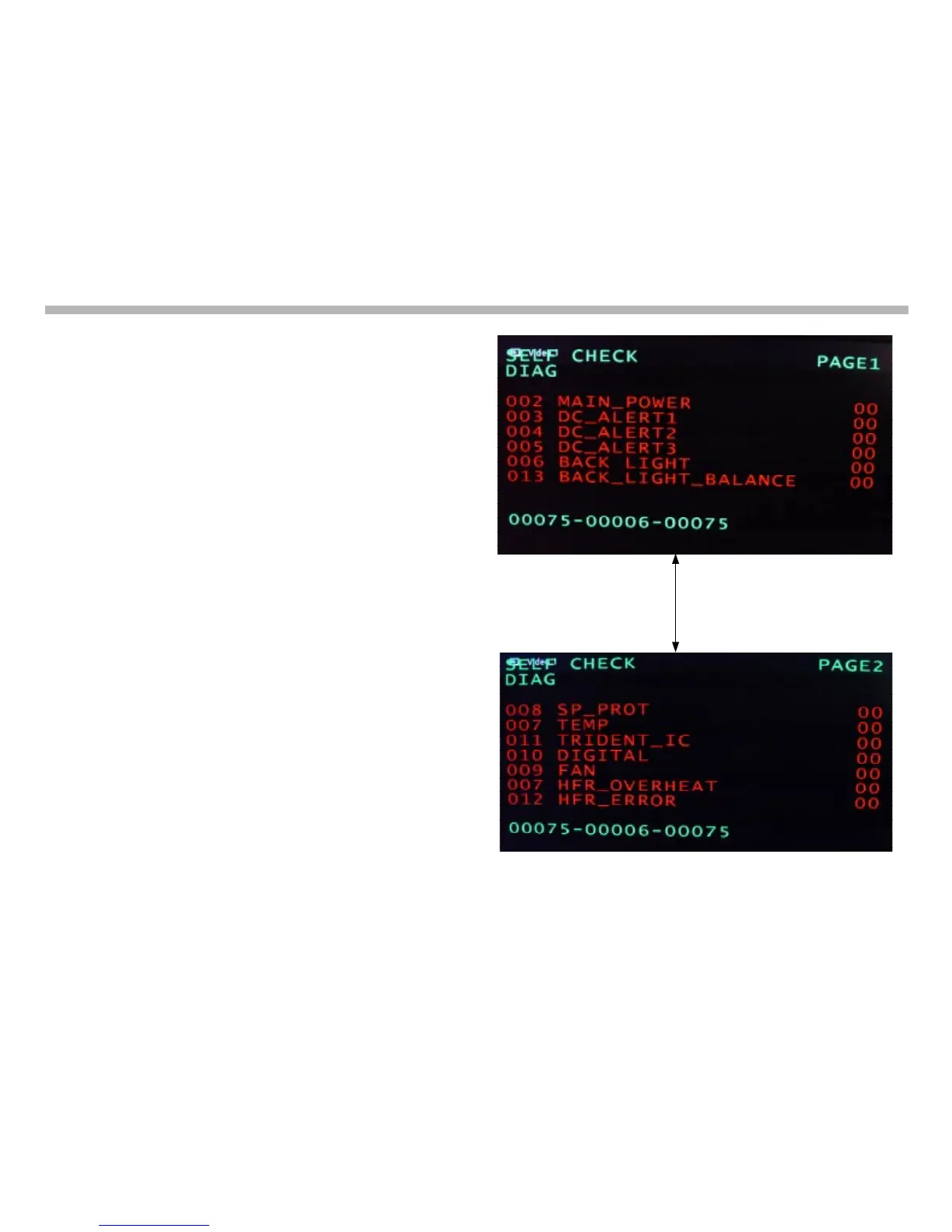Chapter 2 - Service and Troubleshooting
CTV-41 31
Diagnostics History
Certain protect events are monitored by the Main Micro on the BU1 board.
Those that are monitored are stored into NVM for retrieval. Each time a
monitored protect event occurs, a running count is kept and displayed.
This feature is very useful in locating the cause of intermittent failures.
The diagnostics history page is retrieved by turning the unit off and
pressing the following buttons on the remote commander in sequence:
“DISPLAY”, “5”, “VOL-”, and “POWER”. The unit will turn on and you may
have to wait several seconds for the display to appear once the backlights
have turned on. This feature is illustrated in Figure 2-7.
Note also that due to the large number of diagnostic events monitored,
there are 2 pages of lists. Toggling between the pages is performed using
the 1 and 4 keys on the remote.
Clearing the Diagnostics History
Once the diagnostics page has been viewed for a history of protect events
(and there are any present) the failure counts must be cleared to be useful
at a later time. This is accomplished by pressing the “8” followed by the “0”
key on the remote (not “8”, “ENTER” as in past models).
FIGURE 2-7
DIAGNSTICS HISTORY PAGE
