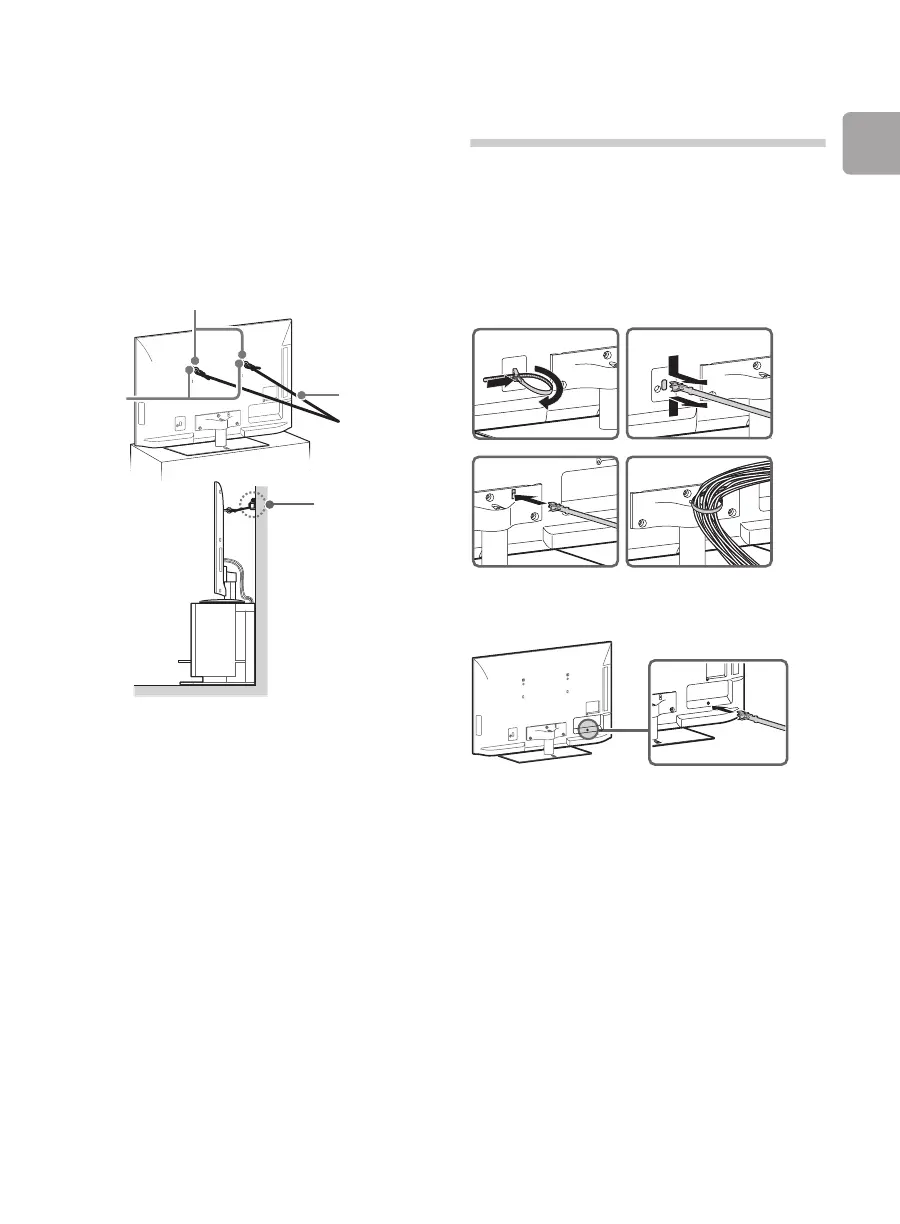D:\TV's JOB\SONY TV\SY0413_B1\4411895111_US\US03STU.fm
KDL-HX751/HX750
4-411-895-11(1)
17
Getting Started
~
Contact Sony Customer Support to obtain
the optional Support Belt Kit by providing
your TV model name.
• For United States call: 1-800-488-7669 or
visit: http://www.sony.com/accessories
• For Canada call: 1-877-899-7669
3 Anchor the TV to the Wall.
Anchor the TV to the wall by using bolts,
wall anchor and chain (or rope).
~
• Securing the TV to the stand without
securing the TV and the stand to the wall
provides minimum protection against the
TV toppling over. For further protection,
be sure to follow the three measures
recommended.
5: Bundling the
cables
Before bundling the cables, remove the
cable holder from the AC cover. Reuse the
cable holder to bundle the other cables.
~
• Do not bundle the AC power cord together
with other cables.
* When installing on the wall, attach the cable holder
under the terminals.
Anchor bolts (M6) (not supplied)
Wall-
mount
holes
Rope or
chain (not
supplied)
Wall-anchor
(not
supplied)
12
4
3
*
