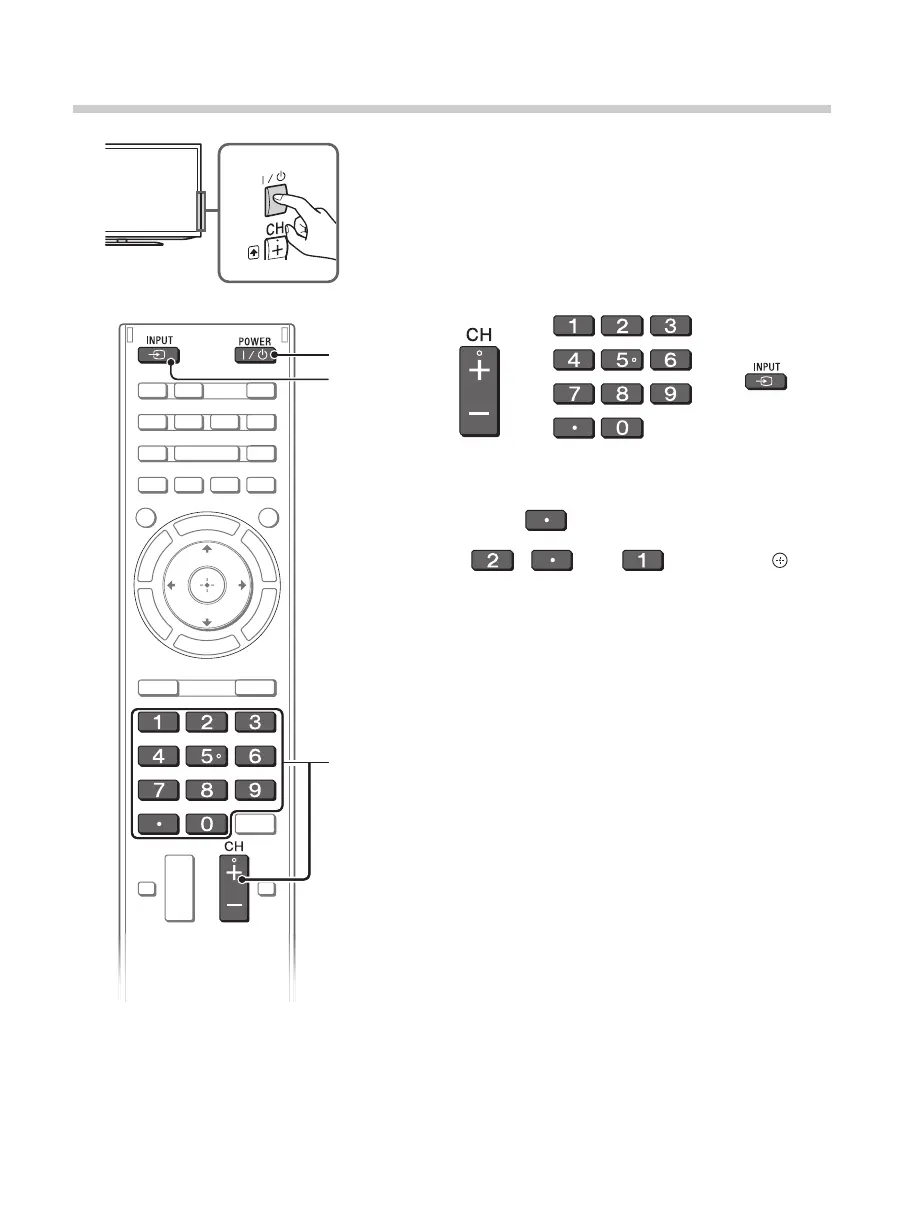D:\TV's JOB\SONY TV\SY0413_B1\4411895111_US\US04SAF.fm
KDL-HX751/HX750
4-411-895-11(1)
22
Using Your BRAVIA TV
Watching TV
1 Turn on the TV.
Press "/1 on the TV or remote control to turn
on the TV.
2 Select a TV channel or select an
input.
x To select digital channels
Use 0-9 and . For example, to enter channel
2.1:
Press , and , then press .
1
2
2
1
or or
