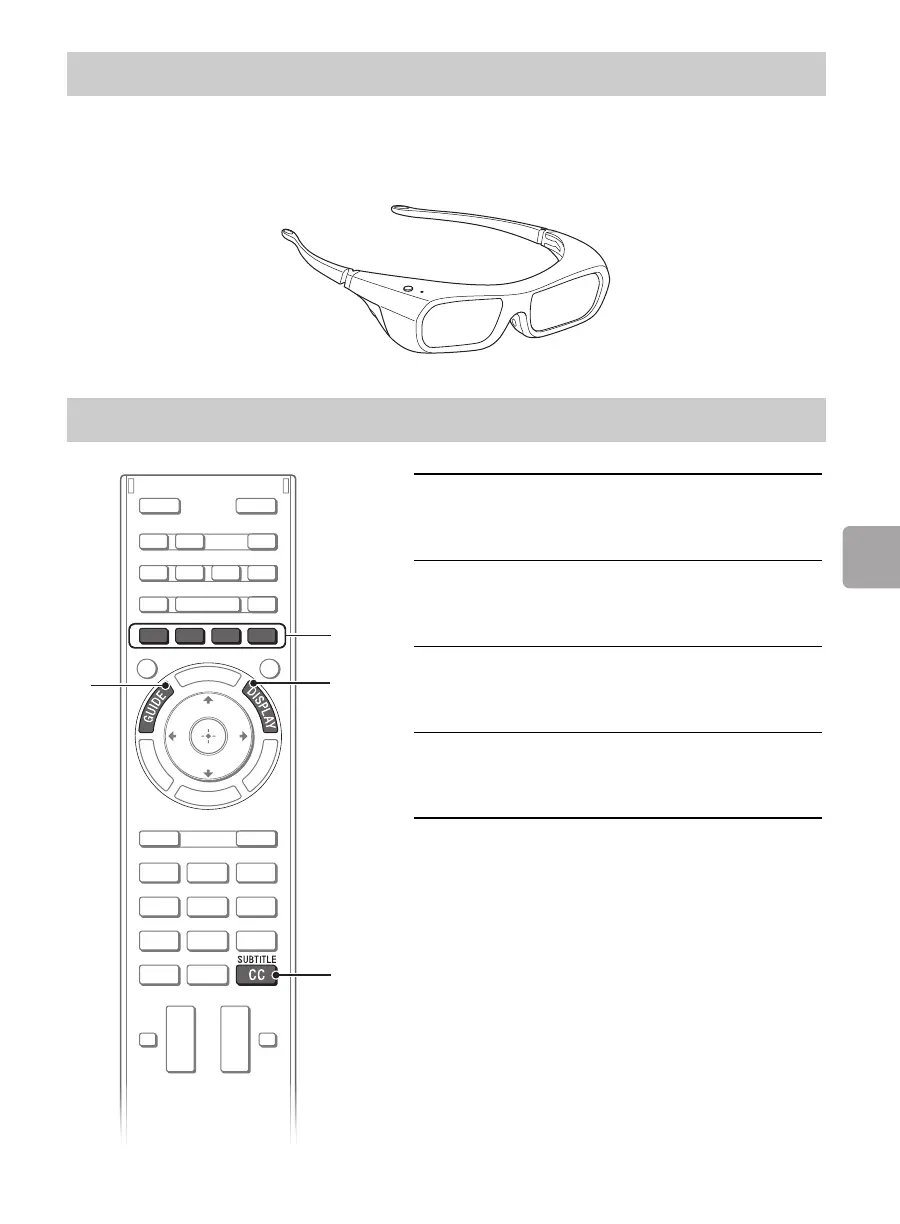D:\TV's JOB\SONY TV\SY0413_B1\4411895111_US\US04SAF.fm
KDL-HX751/HX750
4-411-895-11(1)
23
Using Your BRAVIA TV
This feature lets you experience powerful 3D entertainment, such as stereoscopic 3D games
and 3D Blu-ray Disc. Refer to the i-Manual as well as the instruction manual supplied with the
3D Glasses on how to set the 3D settings or watch the 3D contents.
Watching 3D contents
Frequently used buttons
3
2
1
4
1 GUIDE
Displays the Rovi On Screen Guide for
program listing information.
2 Color buttons
When the color buttons are available, an
operation guide appears on the screen.
3 DISPLAY
Displays channel number, details of
programs, and the clock.
4 SUBTITLE/CC
You can turn subtitles on/off and select your
preferred language.
