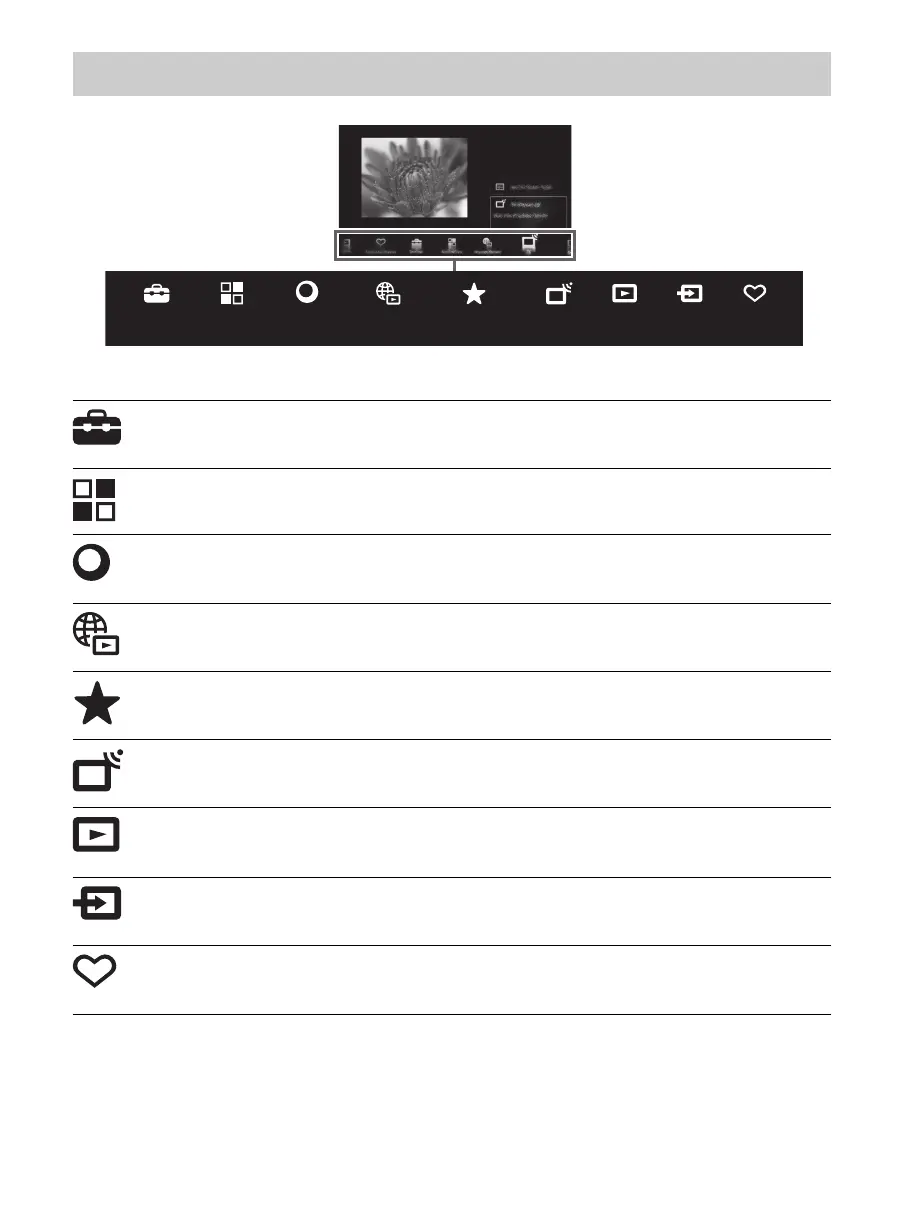D:\TV's JOB\SONY TV\SY0413_B1\4411895111_US\US04SAF.fm
KDL-HX751/HX750
4-411-895-11(1)
26
The categories are available depending on your region and country.
Category list
Settings
Provides settings (e.g. picture settings, sound settings, key
tone setting) that allow you to customize your TV.
Applications
Launches applications that require an Internet connection.
Sony Entertainment
Network
Enables selection of content from the online service SEN
(Sony Entertainment Network).
Internet Content
Enables access to Internet services for TV.
Recommendations
Provides suggestions for noteworthy content.
TV
Allows you to select a list of TV channels, or a program
guide.
Media
Enables selection of media files (photo, music, video) to
play in a connected USB storage device or your home
network.
Inputs
Enables selection of devices connected to the TV.
Favorites/History
Displays items in Favorites and recently viewed items.
Settings
Applications
Sony
Entertainment
Network
Internet
Content
TV
Media
Inputs
Favorites/
History
Recommendations
