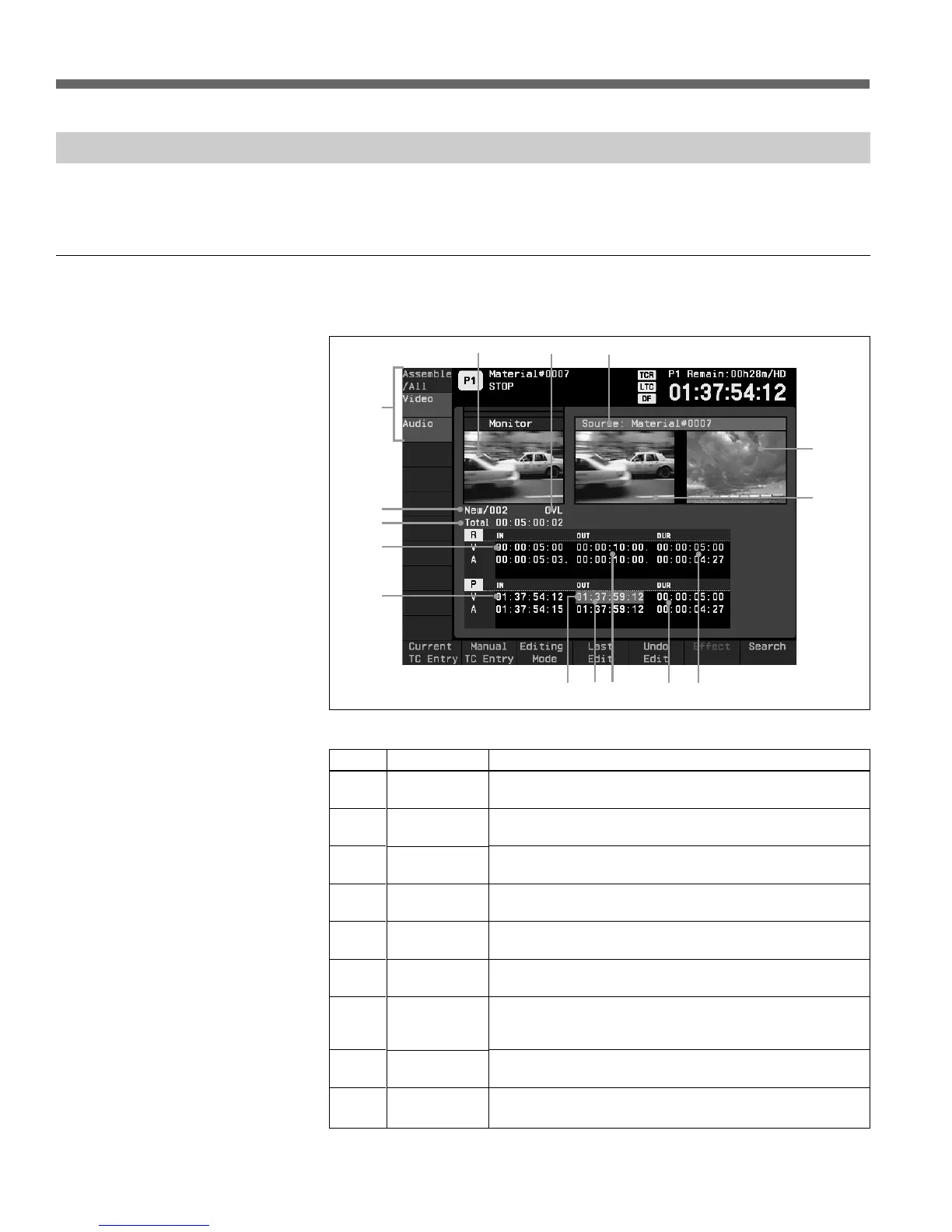3-12 (E) Chapter 3 Operating Modes
3-3 Edit Mode
3-3-2 Overview of the Video/Audio Mode
This section describes the display items and key assignments when the Video/
Audio mode is selected in the Edit mode.
Items Displayed in the Video/Audio Mode
The items displayed in the Video/Audio mode are as follows.
Example of Video/Audio mode display
*The image displayed is the image set for each port on the down-converter.
Number
1
2
3
4
5
6
7
8
9
Name
Editing mode
Source
material name
OUT point
stamp picture
IN point stamp
picture
Monitor display
area
Recorder IN
point
Recorder OUT
point
Recorder
duration
Player IN point
Information displayed
Indicates whether editing is in the Page Insert mode or the
Page Overlay mode.
Name of the material opened on the PLAYER port that is to
be used as the edit source.
The stamp picture for the PLAYER OUT point.*
The stamp picture for the PLAYER IN point.*
The monitor screen of the device that is being controlled.*
The time data (TM2) for the recorder IN point. Displays both
V (video) and A (audio) IN points during/when split editing.
The time data (TM2) for the recorder OUT point. Displays
both V (video) and A (audio) OUT points during/when split
editing.
The duration between recorder edit intervals. Displays both
V (video) and A (audio) duration during/when split editing.
The time data for the player IN point. During split editing,
both V (video) and A (audio) IN points are displayed.
5 1 2
qa 8
qd
3
4
6
qf
qs
7
0
9
qg
