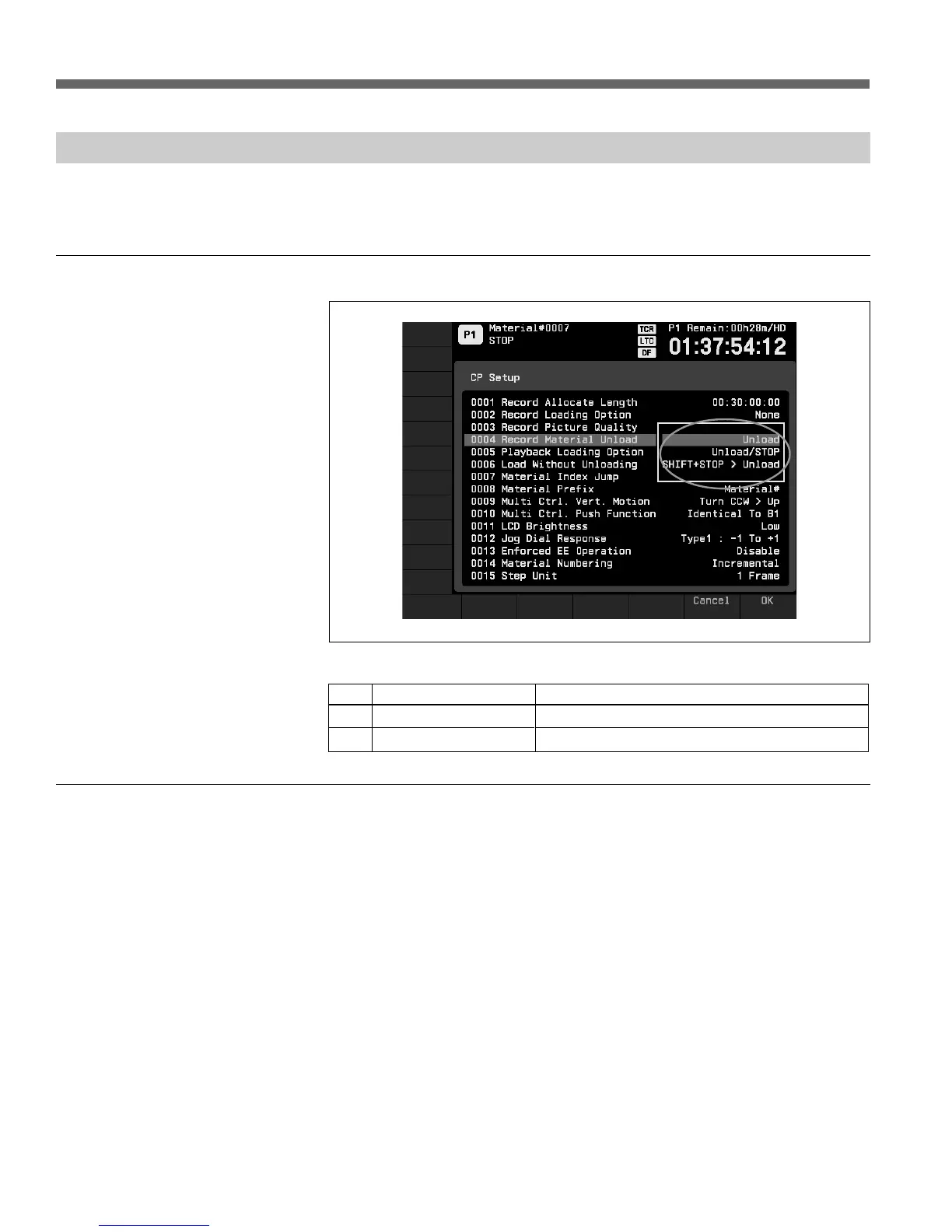3-46 (E) Chapter 3 Operating Modes
3-7 Dialog Box Operations
3-7-3 List Dialog Boxes
List dialog boxes offer a choice of items, of which one or more can be
selected.
List dialog box and key assignments
Example of a list dialog box
Operations in a list dialog box
• You can change selections by moving the cursor between items with the
MULTI CONTROL knob.
• After making all the desired selections, press B7 (OK). Selections are
confirmed and the dialog box closes. To close the dialog box and return to
the previous display without confirming the selections, press B6 (Cancel).
Key
B6
B7
Function name (caption)
Cancel
OK
Description
Cancels selections and closes the dialog box.
Confirms selections and closes the dialog box.
