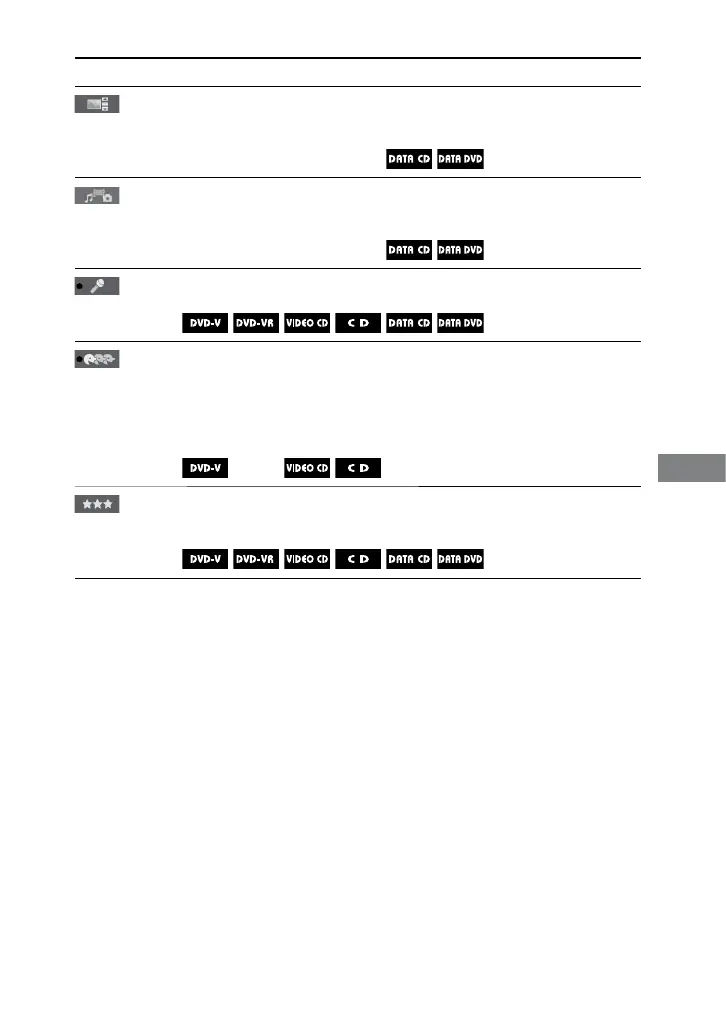MHC-RV555D/RV333D/RV222D.GB.4-136-609-11(1)
105
GB
Additional Information
Item Item Name, Function, Relevant Disc Type
[EFFECT] (page 50)
Selects the transition eects to be used for changing slides during a
slide show.
[MEDIA] (page 45, 49, 51)
Selects the data type (MP3 le, JPEG image le, video le, or both
MP3 le and JPEG image le) to be played back.
[KARAOKE MODE] (page 67)
Sets Karaoke mode to on or o.
[VOCAL SELECT]
1)
(page 70)
Selects the guide vocal recorded on the “Dolby Digital Karaoke”
Format disc (DVD VIDEO only).
Selects the vocal type recorded on the disc (VIDEO CD, AUDIO CD
only).
Turns o the vocal.
[SCORE MODE]
1)
(page 71)
Calculates your vocal score by comparing your voice with the music
source.
1)
is function is only available during Karaoke mode.
