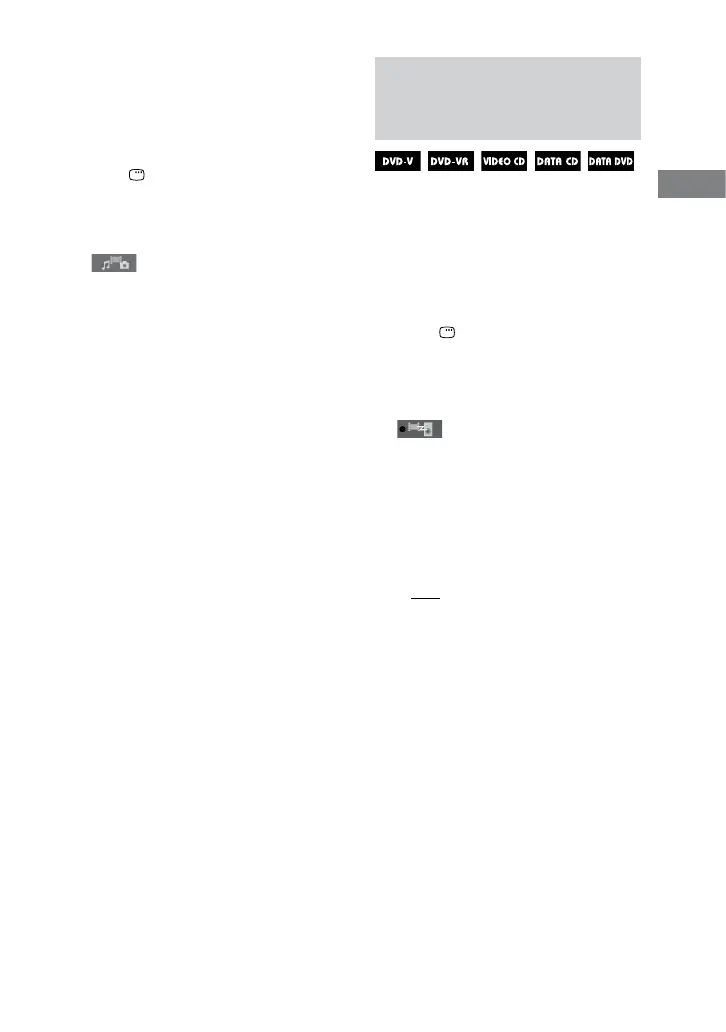MHC-RV555D/RV333D/RV222D.GB.4-136-609-11(1)
51
GB
Disc
To select playback priority of the le
type
You can select playback priority when
mixed media (MP3 les, JPEG image les
or video les) are in the disc.
1
Press DISPLAY.
e Control Menu appears on the TV
screen.
2
Press
or
repeatedly to select
(MEDIA), then press ENTER.
e options for “MEDIA” appear on
the TV screen.
3
Press
or
repeatedly to select the
desired setting.
MUSIC/PHOTO: See page 45.
MUSIC: MP3 le playback has
priority.
VIDEO: Video le playback has
priority.
PHOTO: JPEG image le playback
has priority.
4
Press ENTER.
For details of the playback priority of
le types under “MEDIA” setting, see
“Playback priority of le types” (page
106).
Adjusting the delay between
the picture and sound (“A/V
SYNC”)
When the sound does not synchronize
with the pictures on the screen, you can
adjust the delay between the picture and
sound.
“A/V SYNC” does not work for MP3 les
and JPEG image les in DATA CD/DVD.
1
Press DISPLAY.
e Control Menu appears on the TV
screen.
2
Press
or
repeatedly to select
(A/V SYNC), then press
ENTER.
e options for “A/V SYNC” appear
on the TV screen.
3
Press
or
repeatedly to select
the desired setting.
e default setting is underlined.
OFF: Does not adjust.
ON: Adjusts the dierence between
picture and sound.
4
Press ENTER.
Note
Depending on the input stream, this function
may not be eective.
