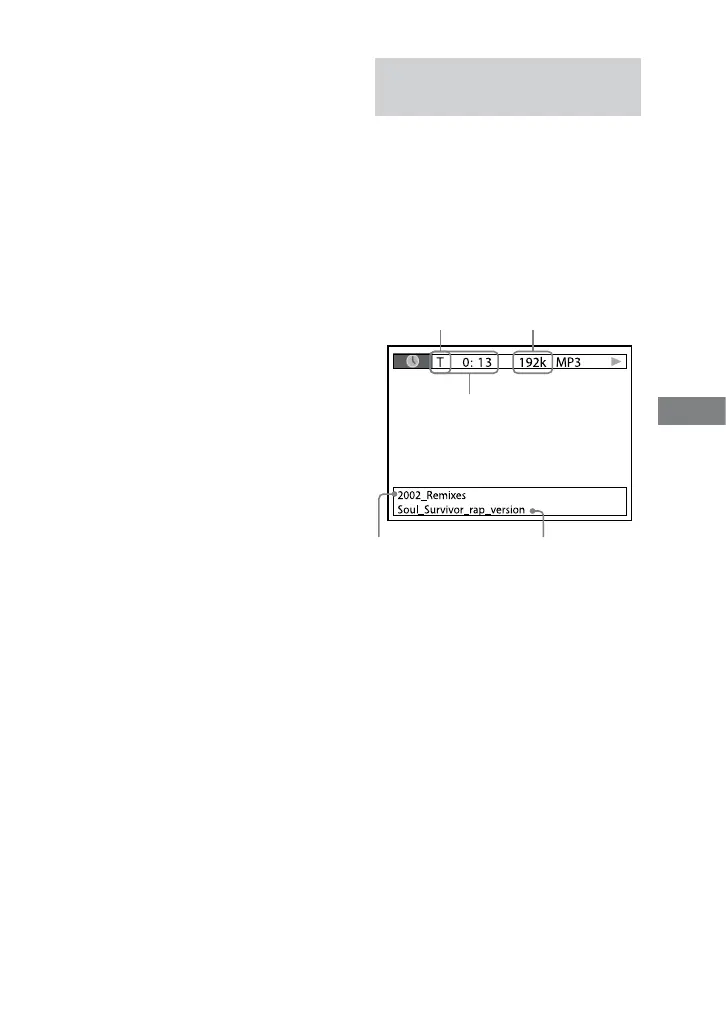MHC-RV555D/RV333D/RV222D.GB.4-136-609-11(1)
77
GB
Other Operations
3)
When Program Play or Shue Play is
turned on, the elapsed playing time and the
remaining time of the disc would be skipped.
4)
e current track number and the current
index number (for a disc without PBC) or the
current scene number (for a disc with PBC)
are displayed for 2 seconds before the display
returns to the elapsed playing time.
5)
When playing video les, the current folder
number and the current le number are
displayed for 2 seconds before the display
returns to elapsed playing time when you
press TIME/TEXT during display of title of
the le.
6)
If an MP3 le has the ID3 tag, the system will
display an album name or title name from
the ID3 tag information.
e system supports ID3 ver 1.0/1.1/2.2/2.3.
ID3 ver 2.2/2.3 tag information display has
priority when both ID3 ver 1.0/1.1 and ver
2.2/2.3 tags are used for a single MP3 le.
Notes
If you play back a disc containing JPEG
image les only, “JPEG” or “NO AUDIO”
appears in the display.
You cannot use TIME/TEXT to change the
di
splay of disc information when:
a JPEG image le is played back.
playback is stopped for DATA CD/DVD
w
ith MP3 les and/or JPEG image les.
playback is stopped for DATA CD/DVD
w
ith video les.
Characters that cannot be displayed appear
a
s “_”.
e elapsed playing time of MP3 les and
v
ideo les may not be displayed correctly.
Viewing information about the
disc in the on-screen display
Press TIME/TEXT.
Each time you press TIME/TEXT while
playing the disc, the display changes from
… …
e time display that you can view on the
TV screen depends on the disc you are
playing.
T: title or track
C: chapter
D: disc
Bit rate
Time information
Folder name
Track/le name
Note
e Control Menu display will show dierent
items depending on the disc type.
Continued
