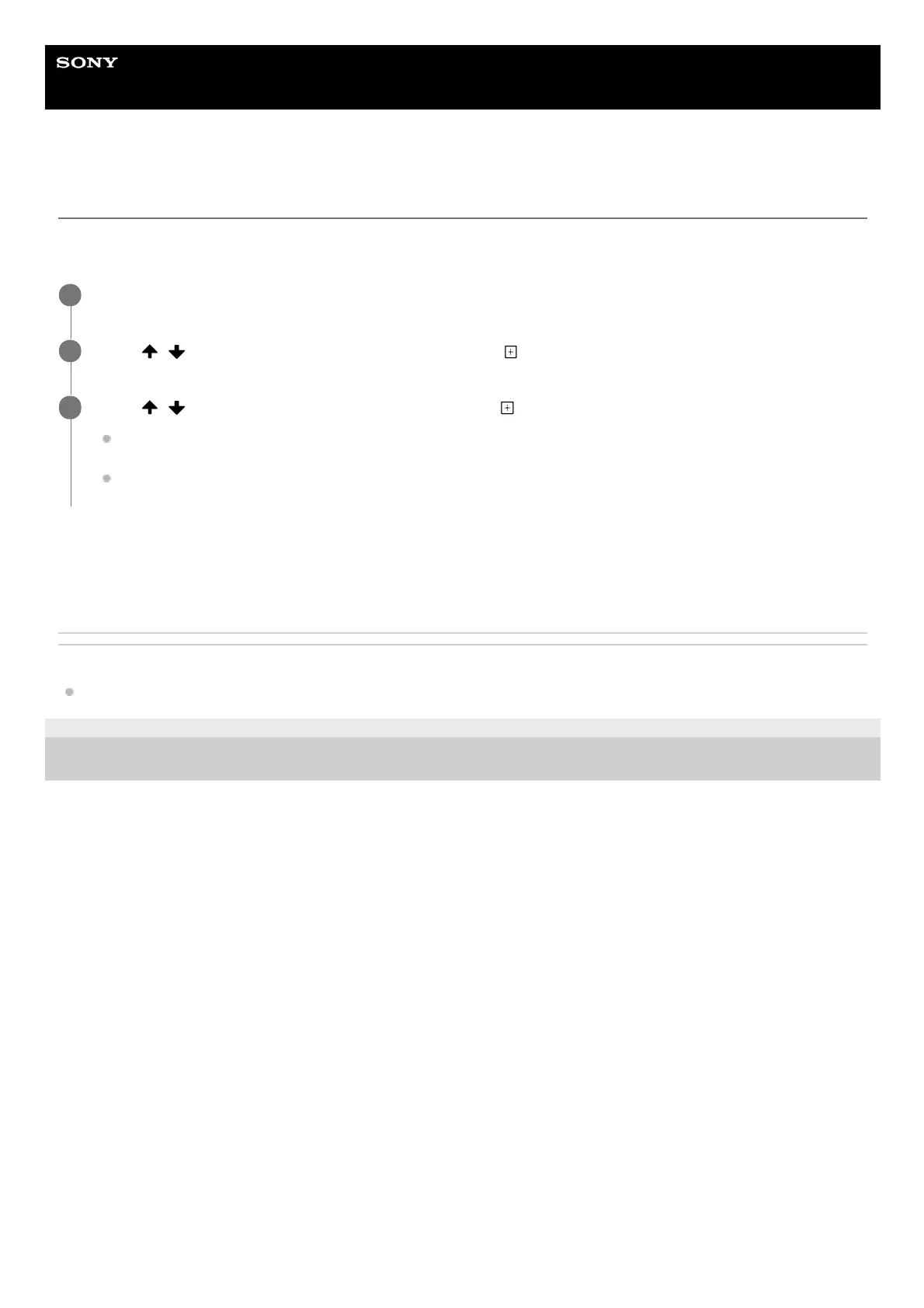Help Guide
Home Audio System
MHC-V42D
Using the BLUETOOTH standby function
The BLUETOOTH standby mode enables the system to turn on automatically when you establish a BLUETOOTH
connection from a BLUETOOTH device. At the time of purchase, this setting is set to off.
To exit the options menu
Press OPTIONS.
Related Topic
Pairing and connecting with BLUETOOTH devices
4-748-035-41(1) Copyright 2019 Sony Corporation
Press OPTIONS.
1
Press
/ repeatedly to select [BT STBY], then press (enter).
2
Press / repeatedly to select the setting, then press (enter).
[ON]: The system turns on automatically even when the system is in standby mode.
[OFF]: Off.
3
