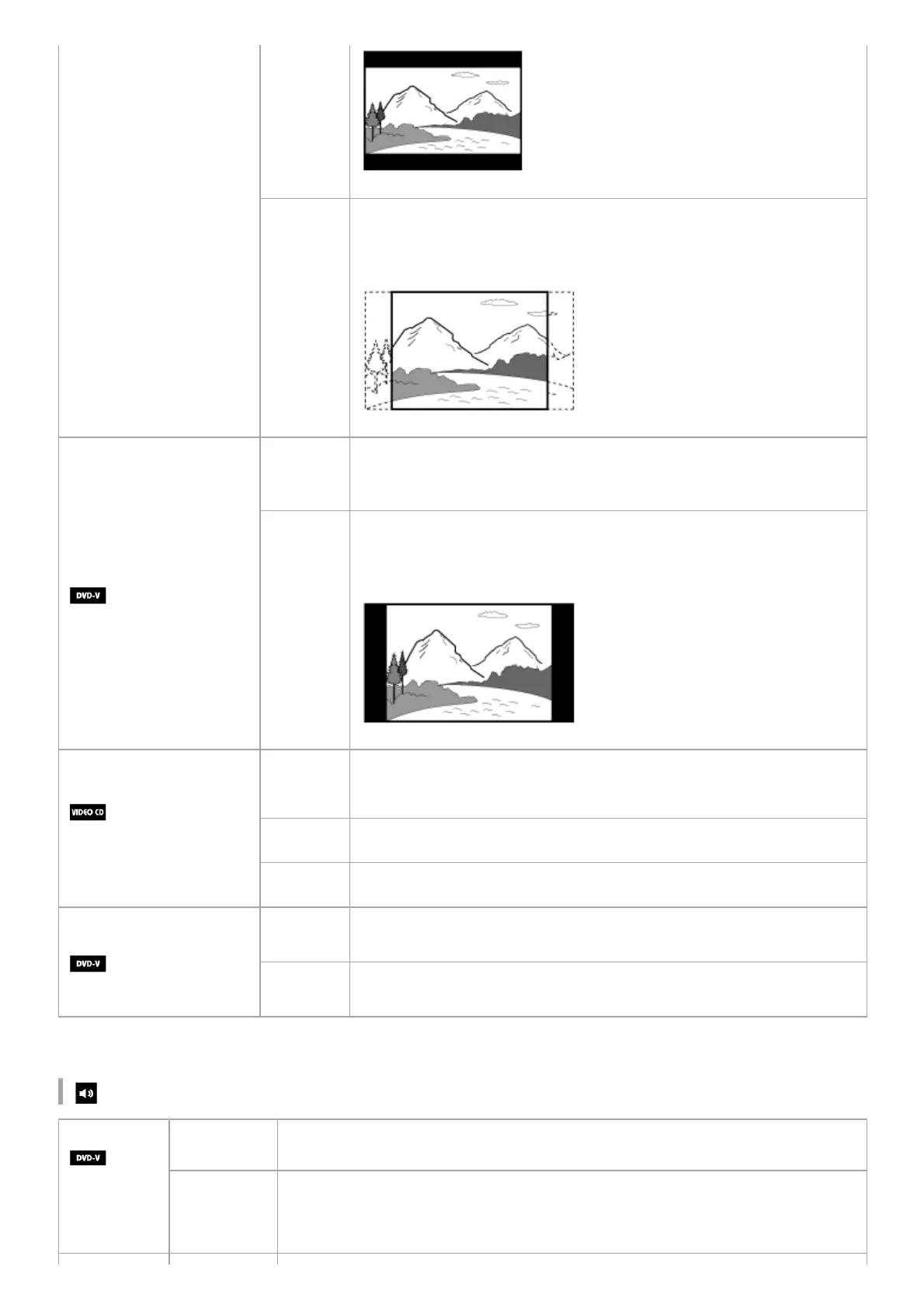Setting the audio options – [AUDIO SETUP]
[4:3 PAN
SCAN]
Selects this when you connect a 4:3 screen TV that does not have a wide-
mode function. Displays a full-height picture on the entire screen, with
trimmed sides.
[4:3 OUTPUT]
[FULL]
Selects this when you connect a TV with a wide-mode function. Displays a
4:3 screen picture in 16:9 aspect ratio even on a wide-screen TV.
[NORMAL]
Changes the picture size to fit the screen size with the original picture
aspect ratio. Displays black bands on the left and right side if you display a
4:3 screen picture.
[COLOR SYSTEM(VIDEO
CD)]
*
(Except for Latin American,
European, and Russian
models)
[AUTO]
Outputs the video signal according to the color system of the disc. Select
this setting if your TV uses a DUAL system.
[PAL] Outputs the video signal in PAL system.
[NTSC] Outputs the video signal in NTSC system.
[PAUSE MODE]
[AUTO]
The picture, including subjects that move dynamically, is output with no
jitter. Normally select this setting.
[FRAME]
The picture, including subjects that do not move dynamically, is output in
high resolution.
For details, see Hooking up TV.
*
[AUDIO DRC]
(Dynamic
Range
Compression)
[OFF] Off.
[STANDARD]
Selects this when watching movies at low volume late at night. The dynamic range is
compressed as intended by the recording engineer.
