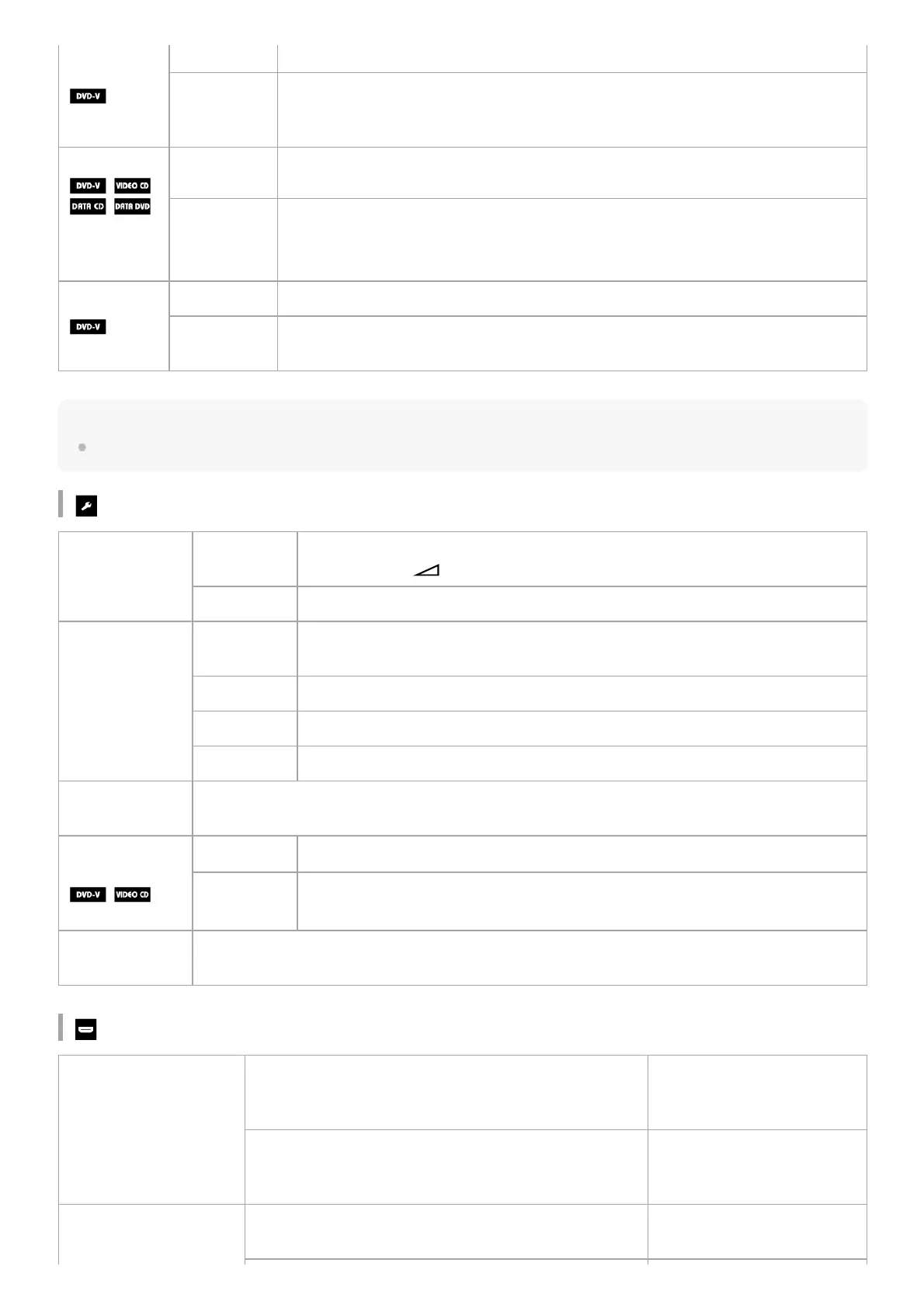Note
[DOWNMIX] only works for the HDMI OUT (TV) ARC jack.
Setting the system – [SYSTEM SETUP]
Setting the HDMI options – [HDMI SETUP]
[TRACK
SELECTION]
[OFF] No priority given.
[AUTO]
Gives priority to the sound track which contains the highest number of channels when
you play back a DVD VIDEO on which multiple audio formats (PCM, MPEG audio, or
Dolby Digital) are recorded.
[A/V SYNC]
/ /
/
(Video files
only)
[OFF] Does not adjust.
[ON]
Adjusts the delay between picture and sound when the sound does not synchronize
with the displayed picture.
[DOWNMIX]
[NORMAL] Outputs multi-channel audio into a 2-channel stereo signal.
[DOLBY
SURROUND]
Outputs multi-channel audio into a 2-channel surround signal.
[SCREEN
SAVER]
[ON]
The screen saver image appears if you do not operate the system for about 15
minutes. Press
(volume) +/- to exit the screen saver.
[OFF] Off.
[BACKGROUND]
[JACKET
PICTURE]
The jacket picture (still picture) recorded on the disc appears in the background.
[GRAPHICS] A preset picture stored in the system appears in the background.
[BLUE] The background color is blue.
[BLACK] The background color is black.
[PARENTAL
CONTROL]
Sets the playback restrictions. For details, see Restricting playback of the disc (Parental Control).
[MULTI-DISC
RESUME]
/
[ON] Stores the resume playback point in the memory for up to 6 discs.
[OFF]
Playback starts at the resume playback point only for the current disc in the
system.
[RESET]
Returns the setup menu settings to the default settings. For details, see Returning the setup menu
settings to the default.
[HDMI RESOLUTION]
[AUTO(1920x1080p)]
Outputs video signals
according to the resolution of
the TV.
[1920x1080i]/[1280x720p]/[720x480p]
*1
/[720x480/576p]
*2
Outputs video signals
according to the selected
resolution setting.
[YCBCR/RGB(HDMI)]
[YCBCR]
Outputs YCBCR video
signals.
