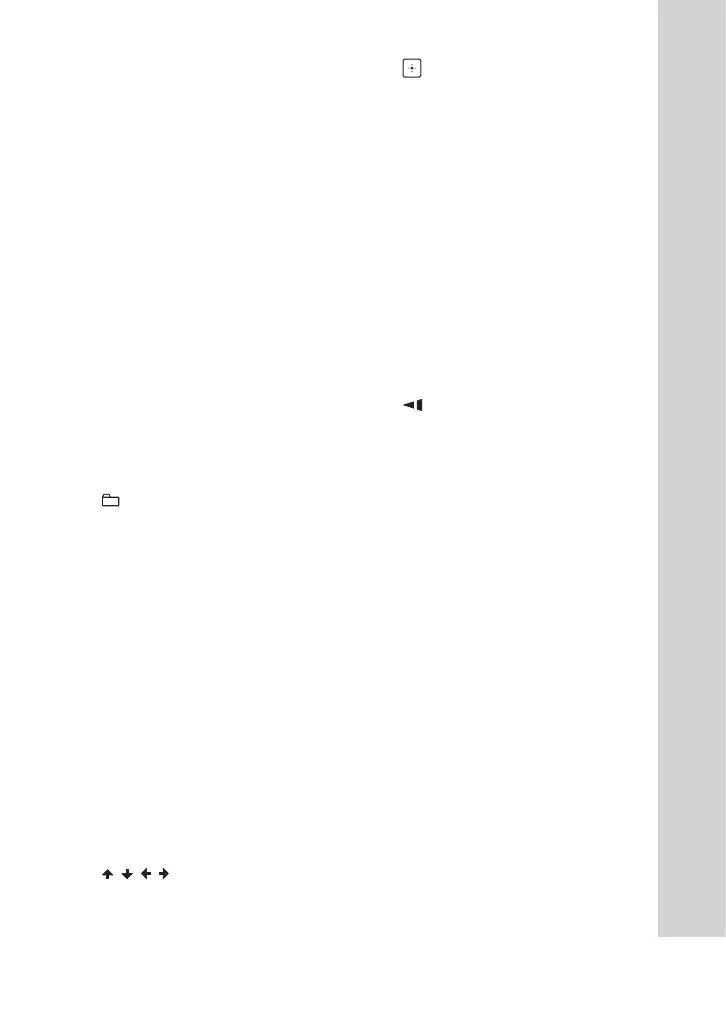15
GB
MHC-V50D.GB.4-689-512-12(1)
SUBTITLE button (page 26)
AUDIO*
2
button (page 26,
30)
ANGLE button (page 26)
SETUP button (page 30)
MEDIA MODE button (page
24)
Press to select the media to be
played back on a data disc or
USB device.
CLEAR button (page 25)
VOCAL FADER button (page
52)
MIC ECHO button (page 52)
SCORE button (page 53)
+/– (select folder) button
Press to select a folder on a data
disc or a USB device.
KEY CONTROL / button
(page 52)
DVD TOP MENU button
Press to display the DVD title on
the TV screen.
DVD/TUNER MENU button
(page 24, 25, 38)
RETURN button (page 25)
OPTIONS button
Press to enter or exit options
menu.
/ / / button
Press to select the menu items.
(enter) button
Press to enter/confirm the
settings.
SEARCH button (page 24,
25)
(volume) +/–*
2
button
Press to adjust the volume.
SHIFT*
1
button
Hold down to activate the
buttons printed in pink.
/ (fast reverse/fast
forward) button (page 25)
/ (slow back/slow
forward) button (page 25)
TUNING+/– button (page
37)
(play)*
2
button
Press to start playback.
/ (go backward/go
forward) button (page 24)
PRESET+/– button (page
38)
(pause) button
Press to pause playback. To
resume playback, press .
(stop) button
— Press to stop playback.
When pressed twice, resume
playback can be canceled.
— Press to stop transfer during
music transfer.
— Press to stop the built-in
sound demonstration.
