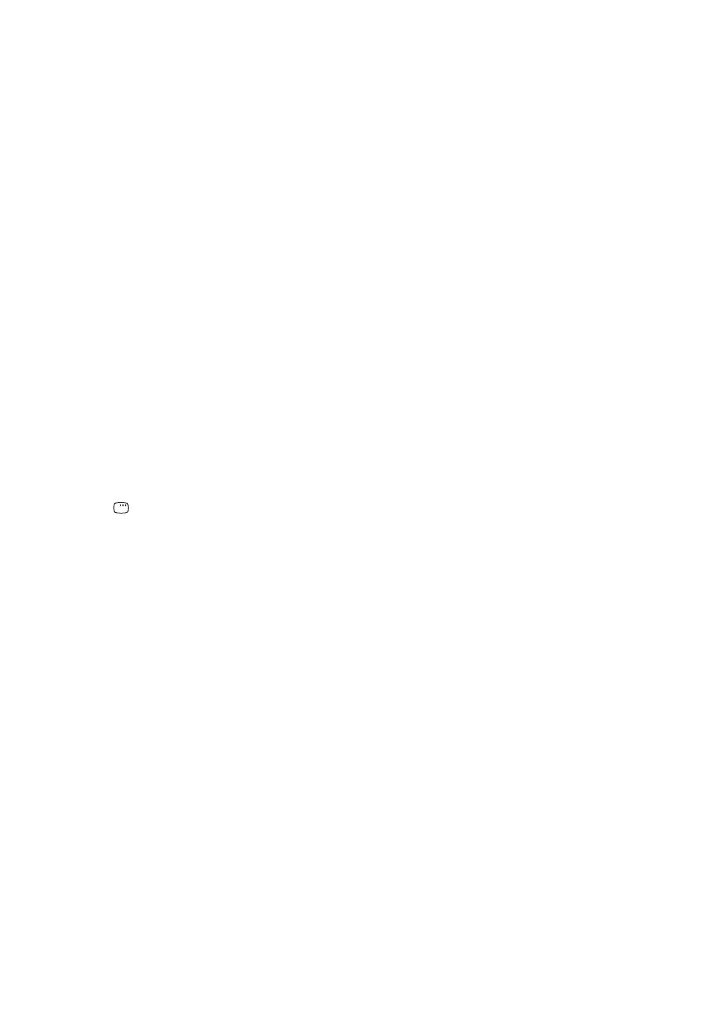MHC-V50D.GB.4-689-512-12(1)
16
GB
FUNCTION +/– button
Press to select a function.
MEGA BASS button (page
45)
SOUND FIELD buttons
MUSIC (page 45),
VIDEO (page 45),
FOOTBALL (page 45)
PARTY LIGHT button (page
23, 53)
LIGHT MODE button (page
53)
DISPLAY button (page 18,
23, 30, 37, 39)
Press to change the information
on the display.
DISPLAY*
1
button (page
29)
Press to view or hide the on-
screen display.
SLEEP button (page 54)
*
1
This button is printed in pink. To use
this button, hold down SHIFT ()
button, then press this button.
*
2
The numeric button 2/AUDIO, +
and buttons have a tactile dot. Use
the tactile dot as a reference when
operating the system.
