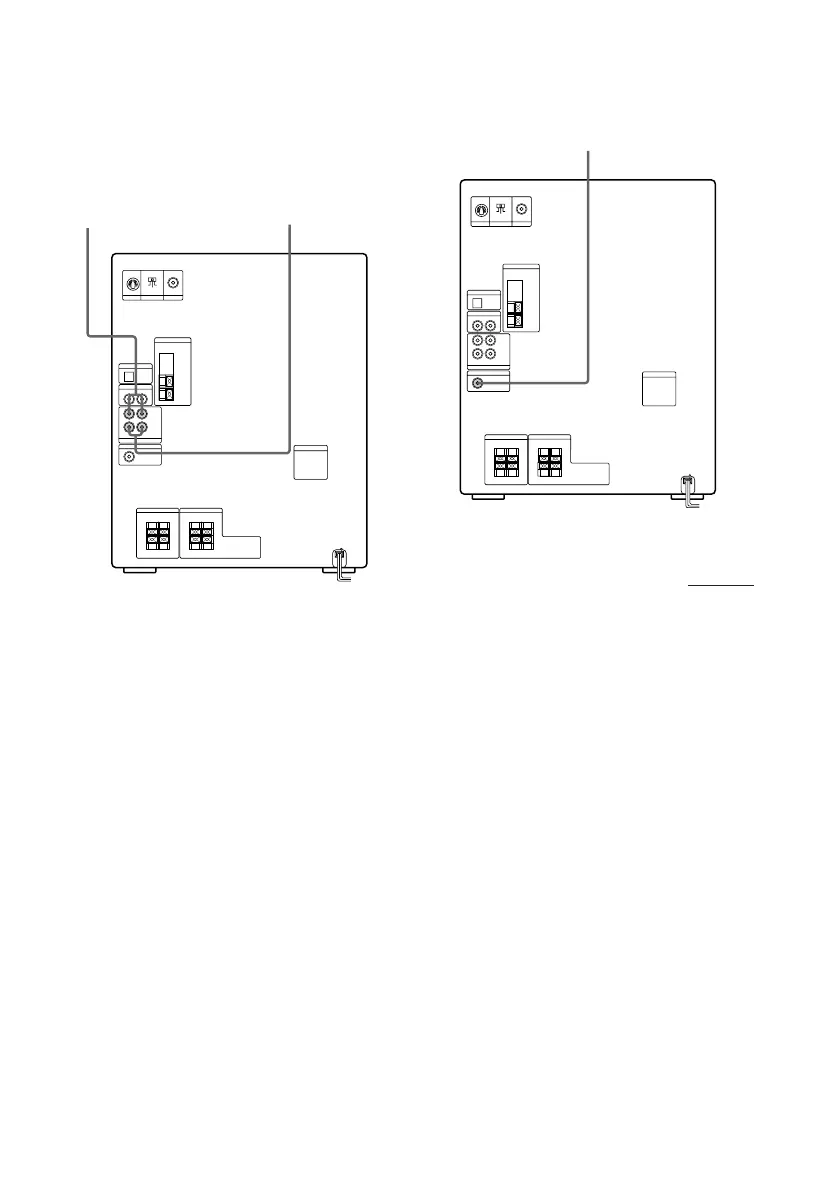11
Connecting an MD deck for analog
recording
Make sure to match the color of the plugs and
the connectors. To listen to the sound of the
connected MD deck, press FUNCTION
repeatedly until “MD” appears.
Tip
When you connect a Sony MD deck, you can use the
MD (, P, and p buttons on this unit’s remote to
perform play, pause, and stop operations.
To the audio input
of the MD deck
To the audio output
of the MD deck
To super woofer
Connecting a super woofer speaker
You can connect an optional super woofer
speaker.
continued
